Subscription growth hack (by PayKickstart)
Facebook Group - 3,932 members
Visit Group
There have been multiple studies on cart abandonment rates with one thing in common: They all agree that the majority of shoppers abandon the cart without ever making a purchase.
Think of this stats this way: After all your efforts you have put into attracting potential customers to your site and getting them to follow your sales funnel, on average 70% of them may abandon your shopping cart.
While crafting an effective cart abandonment email will revive many of those sales, optimizing the shopping cart itself is the first step to increasing your conversions.
Here are a few tricks to creating a shopping cart that keeps customers on the site and urges them to complete a sale:
As digital sellers, we may dislike particular payment methods and prefer others. We may have our reasons, from convenient set-up process to better usability. But here’s one thing we need to keep in mind: Our customers may have their own preferences, so we must serve them in the best possible ways.
PayKickstart offers convenient integration with PayPal and Stripe (as well as several other payment processing solutions) giving your customers a lot of flexibility and control over the payment method they can choose, including:
To add payment methods to your shopping cart:
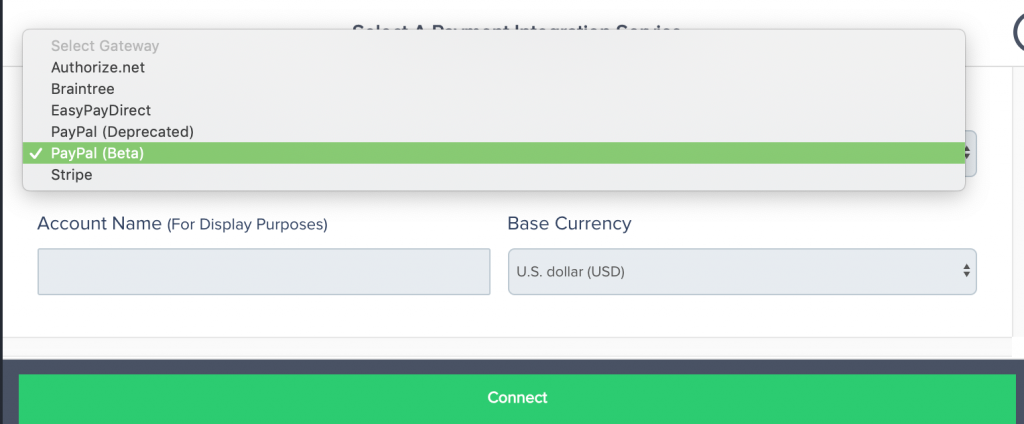
Offering an order bump at checkout means including a complimentary product your customers are likely to be interested in.
Based on PayKickstart.com data, adding an order bump, on average, increases your Average Transaction Value (ATV) by 30%. This means more revenue without having to invest in attracting more customers.
PayKickstart offers an “Order bump” feature allowing you to increase your average sale value:

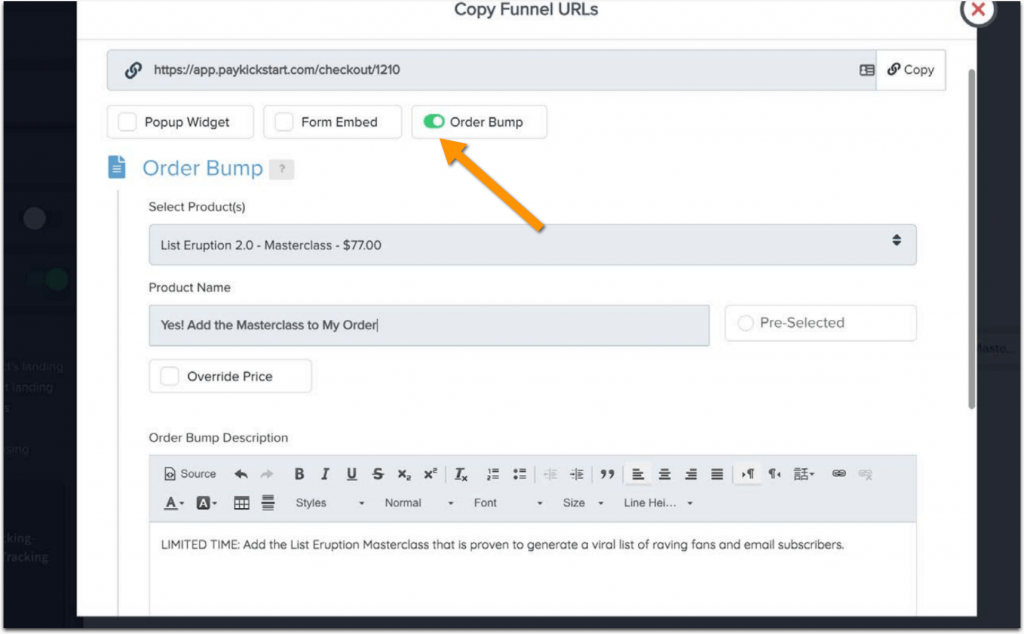
Obviously, order bumps should be treated with care to avoid annoying your customers who are very close to performing a purchase. I suggest using order bumps for truly complimentary products.
At PayKickstart we also offer one-click upsells allowing your customers to buy an additional or complimentary item with just one click of a mouse. One-click upsells work for both Stripe and PayPal which is a pretty unique functionality.
With one-click upselling enabled, PayKickstart’s client generated increased their revenue from just $379,555 to $500,615.
Exit intent technology aims at engaging a customer right at the point when they are ready to leave your site. You do need to be careful with it to avoid irritating a customer who wasn’t going anywhere. But it is definitely worth a try.
You can easily set up Exit Intent Popup from within Edit Product Settings. Once enabled, the popup will look like this:
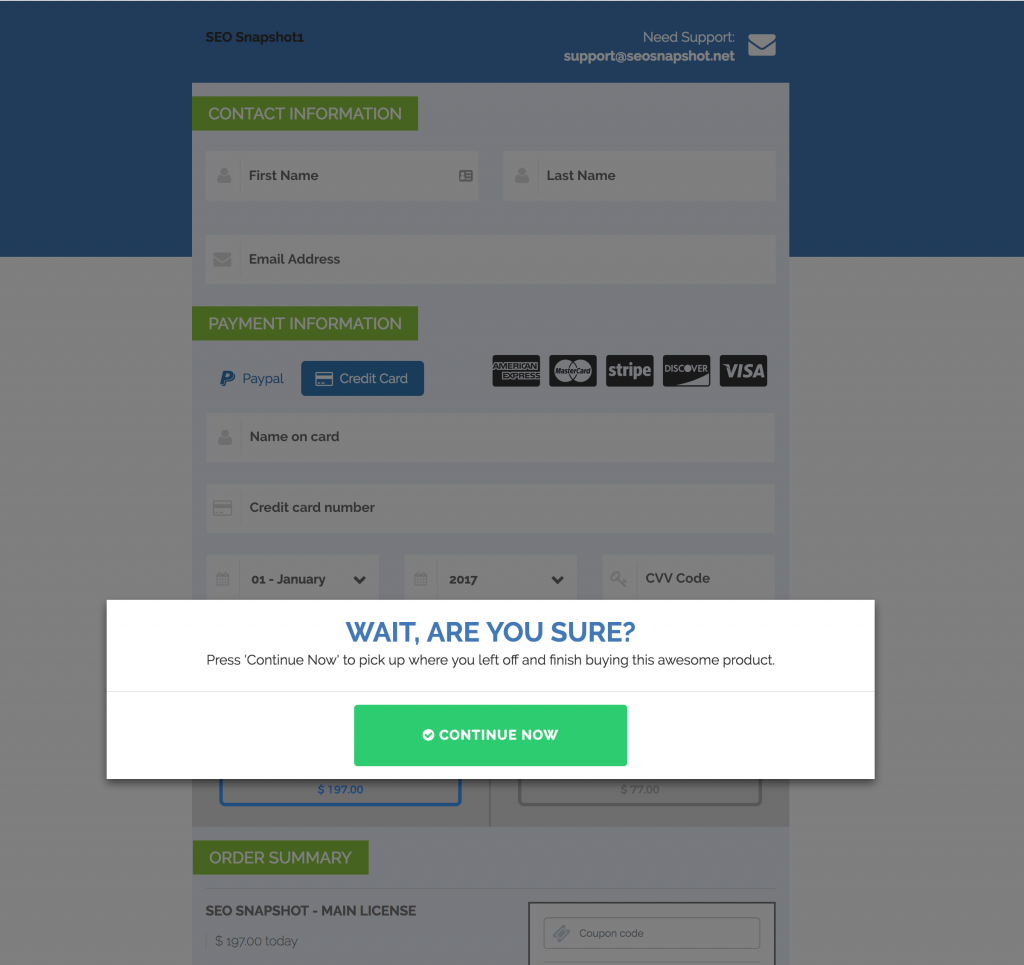
You can also customize the text and pick a design.
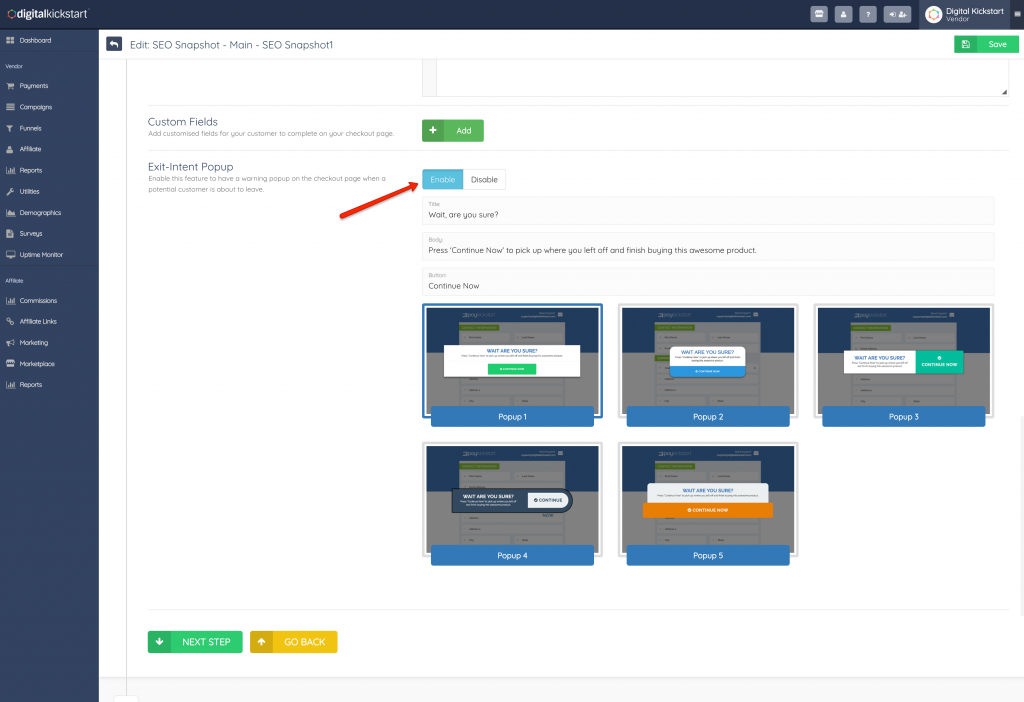
Another good idea here is to use smart chat technology that is also able to identify when a user is ready to quit and apply personalization to keep each one.
This is an obvious but often missed step: Your shopping cart look and feel should reflect your overall branding.
PayKickstart’s Checkout Page Builder offers you an easy way to design the shopping cart experience that is minimal, convenient and looks like the rest of your site.
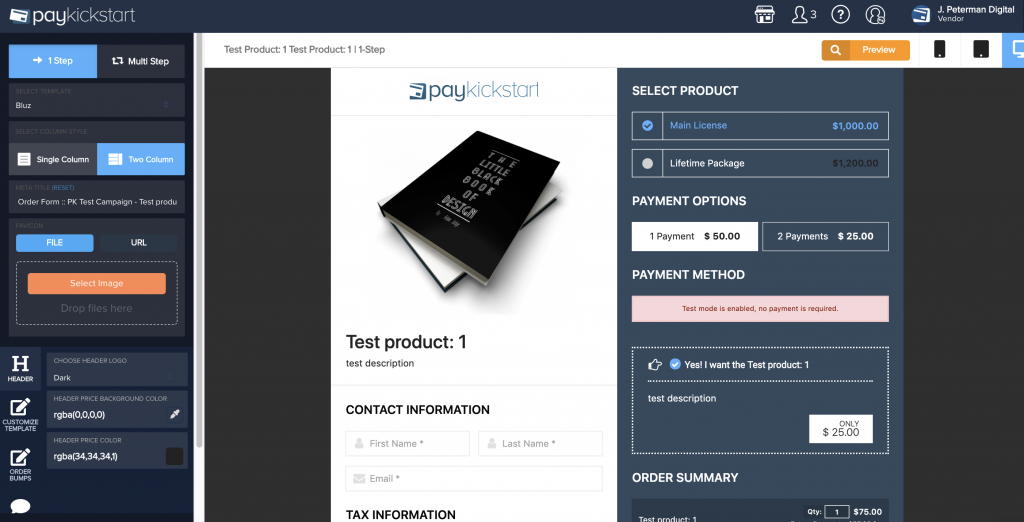
There you can set up your header, upload your image, add order bumps, and more. You can set up a custom checkout page for each product you are adding.
On average, 27% of carts are abandoned because the checkout process was either too complicated or too slow.
We all know that time is money. When it comes to ecommerce, this is literally true. If you save your buyers’ time, you will make more money.
Simplicity is key. You want your site’s shopping process as easy and fast as possible. First of all, make it lightning fast. According to Neil Patel, half of web users expect a page to load within 2 seconds or less. And according to Google, the majority of mobile device users will leave a page which loads more than 3 seconds.
Making your site fast and mobile friendly is critical to decreasing your overall bounce rate and hence your shopping cart abandonment rate.
But don’t stop there. You can make your customers’ shopping journeys even smoother by enabling checkout widgets which will allow them to buy a product without ever leaving the product page.
PayKickstart’s checkout widgets allow your customers to quickly pay for any product without having to go to a new page to perform the payment. The simplicity of the process is likely to increase your sales:
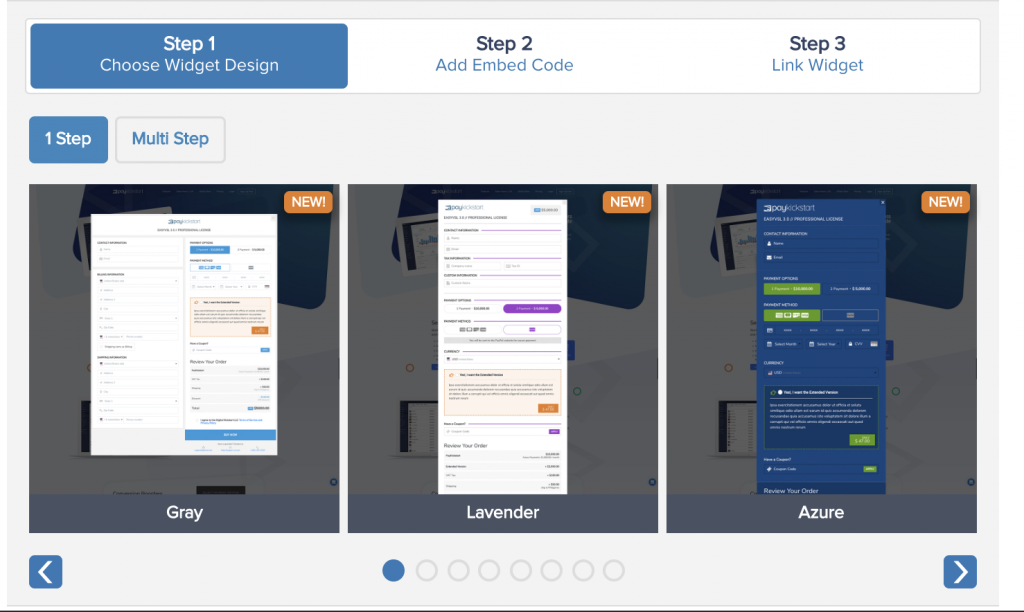
Buying online is all about completing forms. Mailing address, shipping address, credit card forms, etc. Your customers are most likely dreading this part of online shopping.
What if you could make their lives easier?
Chances are they will feel much more willing to complete a purchase if your forms autofill themselves with as much data as possible.
In fact, according to Google, form autocomplete allows customers to finalize the purchase 30% faster.
At PayKickstart, we don’t store private information for security reasons but if you integrate a payment processor that supports the auto-complete feature (like Square), we will use that data making your customers’ life easy.
PayKickstart’s shopping cart offers many more cool features than I was able to list above. For more ideas on utilizing our shopping cart, head over to this page for the full list of available options and integrations. Here’s also a list of cart abandonment features you should definitely take advantage of.
Setting up an effective shopping cart is manageable and doesn’t require any development skills if you use PayKickstart.
Ann Smarty is the Brand Manager at Internet Marketing Ninjas, as well as co-founder of Viral Content Bee. Ann has been into Internet Marketing for over a decade, she is the former Editor-in-Chief of Search Engine Journal and contributor to prominent search and social blogs including Small Biz Trends and Mashable. Ann is also the frequent speaker at Pubcon and the host of a weekly Twitter chat #vcbuzz
Read More About Ann Smarty