Subscription growth hack (by PayKickstart)
Facebook Group - 3,932 members
Visit GroupDriving visitors to your site is one thing, converting them into buying is a completely different story.
As many as 70% of your site visitors may abandon your cart. Think about that: You invested all that money and time into driving traffic to the site, a small percentage of those people will add your product to the cart, and then 70% of them will abandon that cart to never make a purchase.
How can you make that number lower and your conversion rate higher? Improving your checkout experience is what you need to look at first:
Shortening your customers’ buying journeys is a great way to encourage them to convert faster:
PayKickstart’s Checkout widgets allow your site users to make a payment right away, without loading the actual shopping cart page:
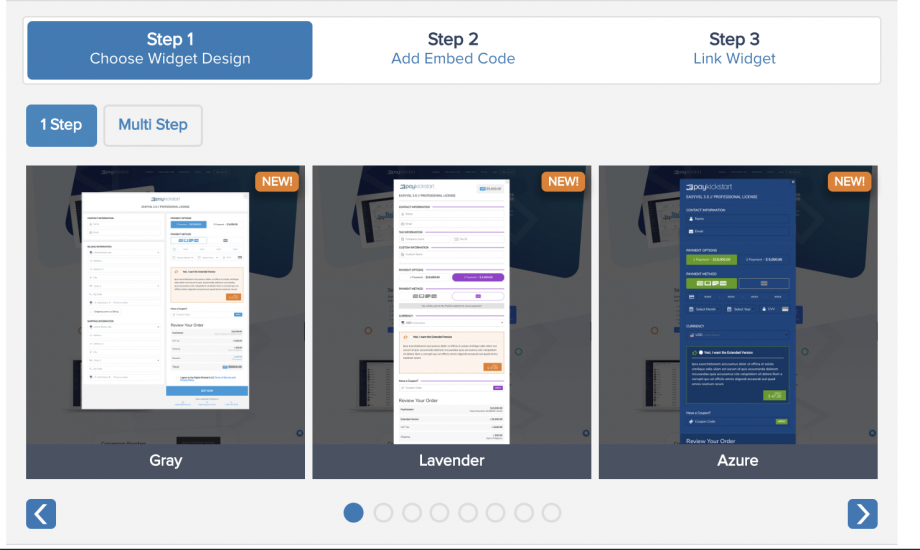
If you have an order bump (a complimentary product that matches your customer’s current selection), include it on the same page instead of having your customers go to a different one to confirm or reject it. PayKickstart handles your order bumps in the most unobtrusive and sleek way:
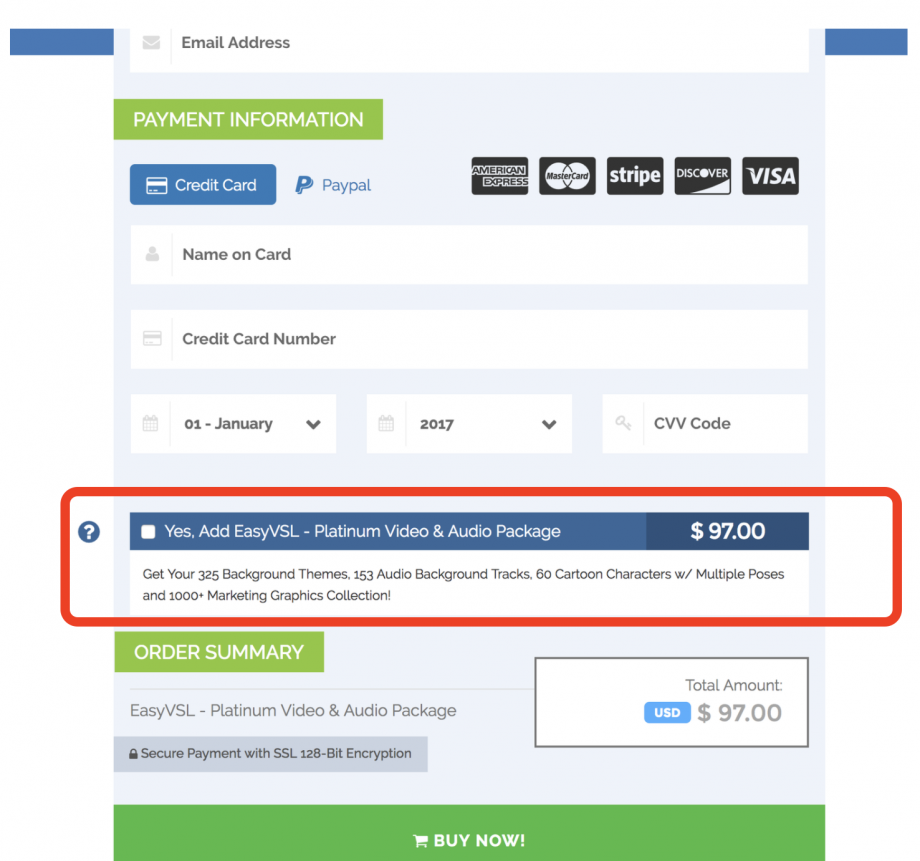
Site speed is a crucial user experience component. Over 80% of consumers agree that site speed impacts their buying decisions and faster websites can triple their conversion rate:
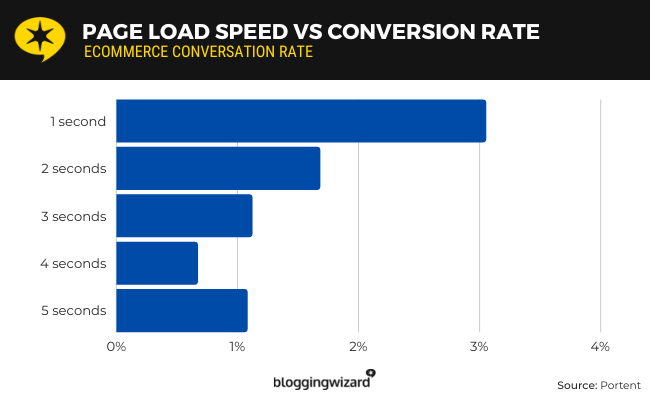
If your site fails to load fast enough, people will leave without giving your product a chance. If your shopping cart takes a long time to load, your almost-customers will leave. Poor site performance reflects badly on the brand itself and makes it less trustworthy. Working with web development experts can help optimize load times and overall performance, creating a smoother experience that keeps users engaged.
Most content management systems offer different options for cross-device speed optimization. WordPress (free) requires a use of a good theme and a few plugins. Wix (paid) has different built-in options which will likely be easier to use. If you decide to go this route, there’s a handy Wix discount to use.
Don’t forget to thoroughly test your checkout experience on several mobile devices, or even hire professional testers. Verify your site and monitor notifications from Google Search Console: It will report desktop and mobile user experience issues.
It is unbelievable how many shopping carts won’t let you see the order total until you are supposed to provide your card details. I lose trust in this site right away.
Include taxes and shipping costs right (when applicable) away.
Transparency builds trust and eliminates any hidden fees during the checkout process, reducing the likelihood of customers abandoning their carts.
By showing the order total upfront, businesses build trust, streamline the purchasing process, and help customers make informed decisions, all of which ultimately lead to better checkout experience.
It has been found that businesses providing multiple payment options increase revenue by almost 30%
It is quite understandable: When customers can see their preferred payment method, they feel much more confident paying. Browsers have credit card information saved, so it makes it easier for many to pay.
Others prefer PayPal because they don’t like providing their card details to any third-party websites. All of that helps shorten the buying journeys and make completing a purchase easier and faster.
PayKickstart offers multiple payment options, including:
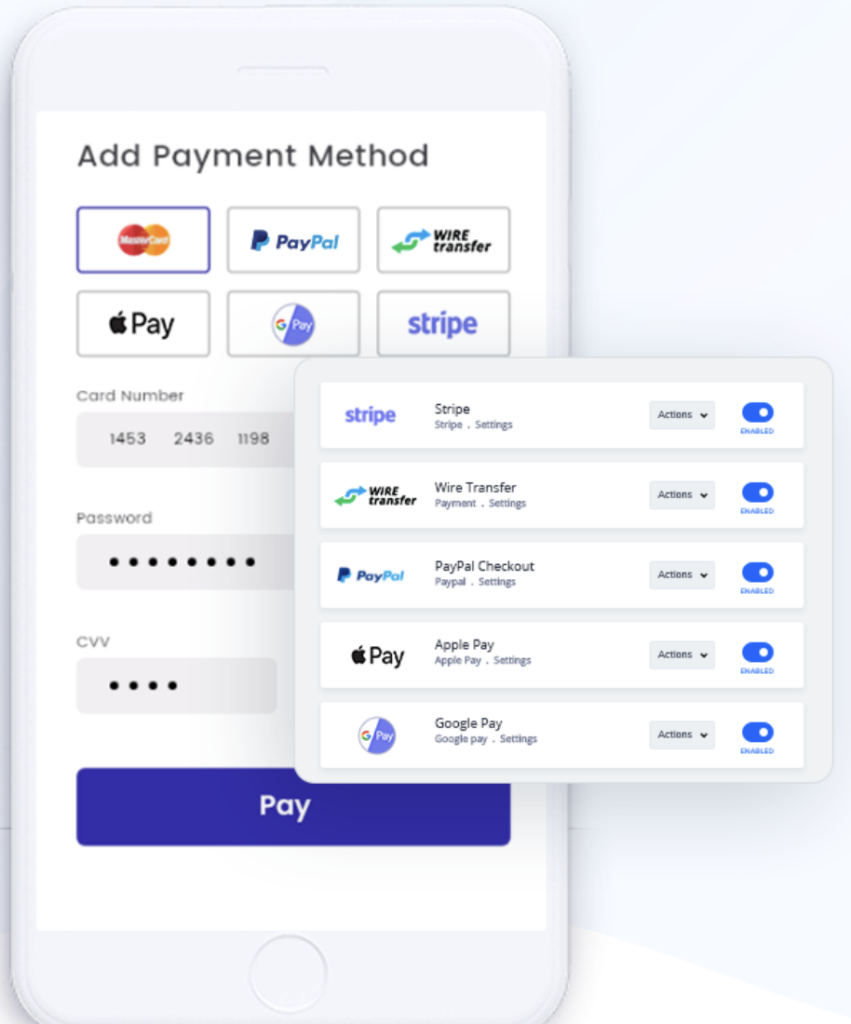
For US and Canadian merchants, PayKickstart also offers a “Connect” feature that can reduce processing fees by up to 300%.
To enable multiple payment methods:
No matter how well you set up your shopping cart, some people will leave it without paying. You can still revive these sales by reaching out to these users via email.
PayKickstart provides vendors with integrated cart abandonment capabilities for their products.
In the event that a prospective customer provides their email or phone number but fails to make a purchase, PayKickstart will create a new record for cart abandonment in the leads section.
The cart abandonment feature will only be activated after 10 minutes have passed since the customer left the checkout without completing the purchase or if they have not previously made the purchase.
Furthermore, the potential customer will receive an email regarding their abandoned cart, encouraging them to finalize their purchase. You can customize the content of this abandonment email through the notification section (Configure > Email Notifications).
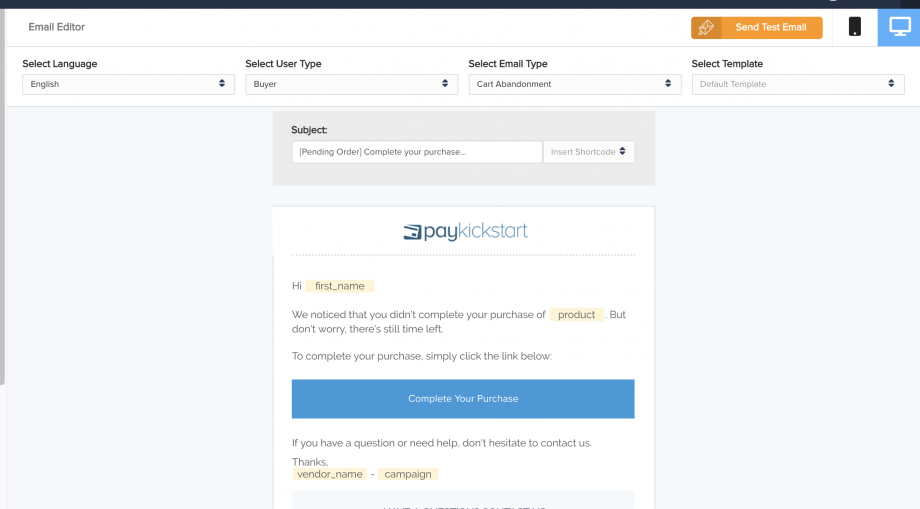
Exit intent technology strives to capture the attention of a customer just as they are about to leave your website. It is important to exercise caution when utilizing this technology to prevent annoying customers who had no intention of leaving. However, it is certainly worth considering as an option to test.
You can easily establish an Exit Intent Popup using PayKickstart inside the “Edit Product” Settings. Once activated, the popup will appear in the following manner when a customer acts like he is about to leave the shopping cart:
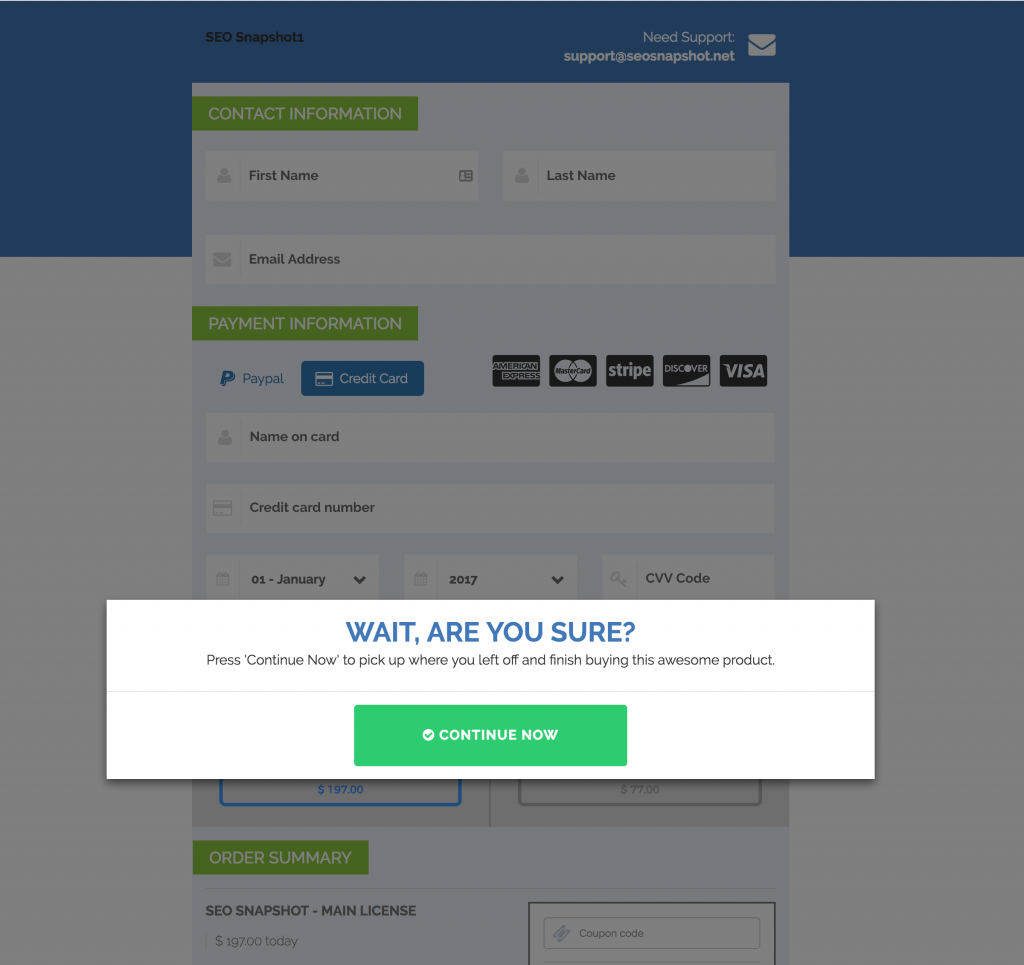
Improving your checkout experience is key to increasing your conversions. It is also under your full control, unlike traffic generation methods where you have to rely on search and PPC algorithms. Try the tips listed in this article and keep testing the performance of your conversion funnel to better understand what drives sales and what leaks them.
OR
Ann Smarty is the Brand Manager at Internet Marketing Ninjas, as well as co-founder of Viral Content Bee. Ann has been into Internet Marketing for over a decade, she is the former Editor-in-Chief of Search Engine Journal and contributor to prominent search and social blogs including Small Biz Trends and Mashable. Ann is also the frequent speaker at Pubcon and the host of a weekly Twitter chat #vcbuzz
Read More About Ann Smarty