Subscription growth hack (by PayKickstart)
Facebook Group - 3,932 members
Visit Group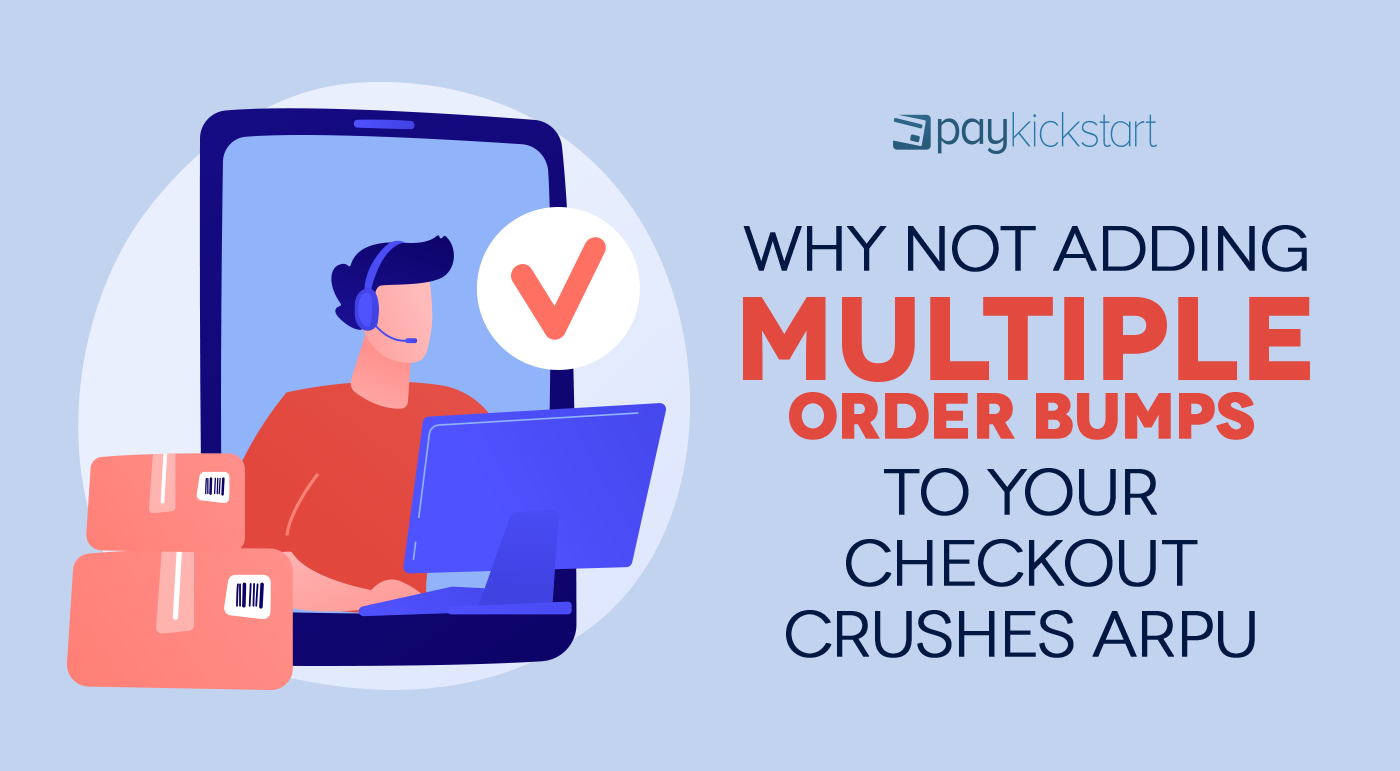
Are you looking for a way to boost your ROI without investing more into your marketing strategy?
Adding order bumps to your checkout process is where you need to look into.
An order bump is an additional product that is suggested to a customer when they are completing their order (at the checkout stage).
An order bump is one of those upselling tactics that can both increase your revenue as well as build customer loyalty.
Obviously, order bumps can boost your average transaction value of a customer as well as your average revenue per user (ARPU).
In fact, according to our data order bumps can increase an Average Transaction Value by 30%, on average.
It is believed that order bumps work so well because customers are predisposition to make a purchase already, so they are inclined to spend money with you, and they might as well spend a bit more.
To set up one or more order bumps using PayKickstart, follow these steps:
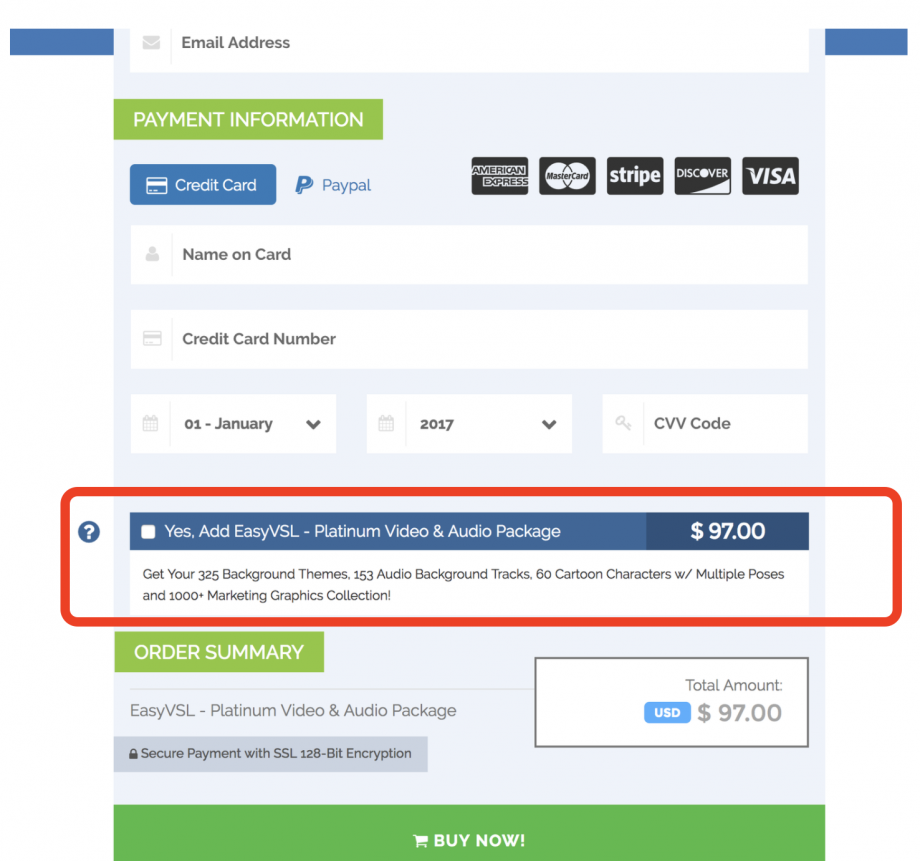
Your order bumps will be charged separately (i.e. there will be separate transactions for each order bump). This way you can refund any of them separately, should this need arise.
Once you enable two or more order bumps, your customers will be able to pick and choose products they want to add to their purchase:
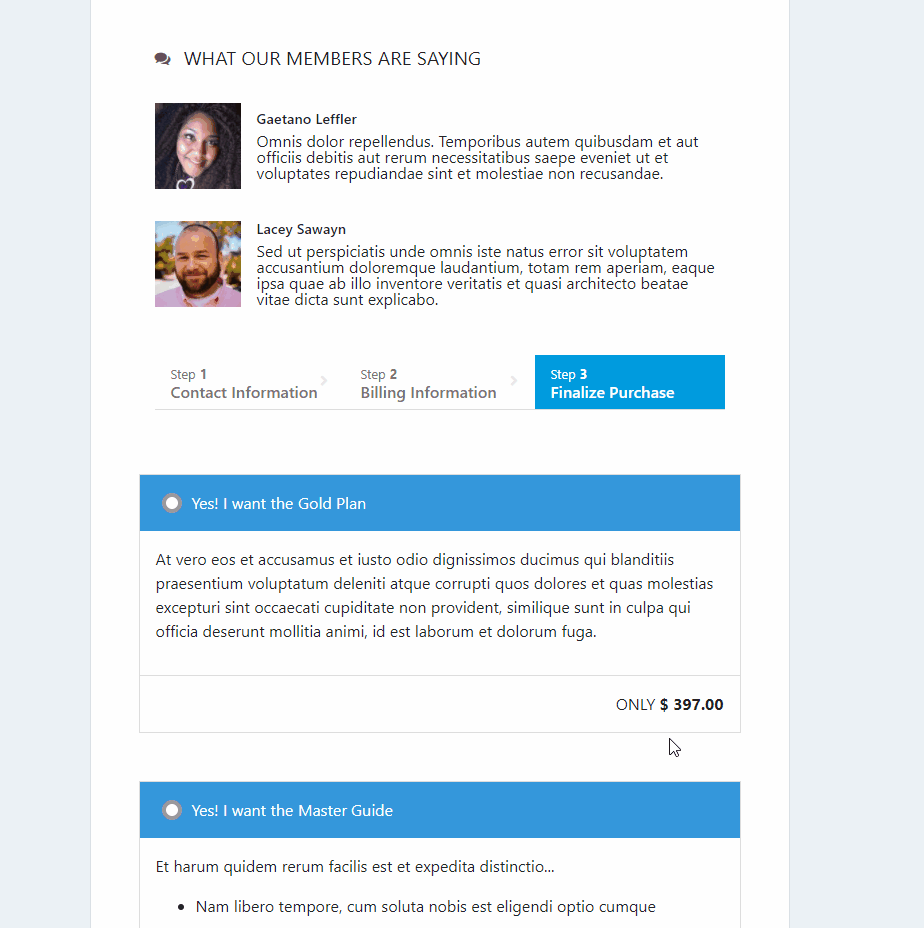
It also makes it possible to set up different types of transactions for your main product and its order bump. For example, your main product may trigger a recurring transaction, while an order bump may be a one-time purchase.
If you have a one-click upsell enabled, the order bump won’t be added as one-click upsells are designed to enable customers to make a repeat purchase quickly and easily, without changing its total.
Unlike most upselling and cross-selling tactics, an order bump is used at the very bottom of your sales funnel, when a customer is reviewing their cart to make a payment.
For the same reason, it should also be handled with much care, as you don’t want to use a customer who is almost buying from you.
The most successful order bump is the one that your customer will need.
As simple as it sounds, it is essential: You don’t want to distract or irritate your customer just when they are ready to close their purchase.
Instead, you want them to get even more excited with their purchase.
A perfect order bump is the one that enhances your customer’s experience of the primary product or service, and they know it. This is why a copy you create to describe your order bump is also very important: Make it easy to understand and hard to resist!
An effective order bump is also the one that saves money: Make the price of your order bumper lower than the price of the original product.
Simply put, a good order bump is genuinely helpful and useful. Your only desire to increase your order value is not enough for creating a good order bump.
When done right, order bumps can also increase your conversion rates.
So what makes a good order bump?
Make sure to closely monitor your cart abandonment rates for the products that have order bumps enabled. A growing number of people leaving a shopping cart without paying is a good signal of your order bump not working.
Likewise, a growing number of refund requests is another solid sign that you need to loosen your upselling strategy a bit and make it less aggressive and more transparent.
Order bumps are a great way to make more revenue without generating more traffic. It can also be a good way to develop closer connections with your affiliates because they will be happy to find that they will earn a commission from order bumps as well.
All in all, using an order bump is almost always a good idea if you can create an effective strategy.
Ann Smarty is the Brand Manager at Internet Marketing Ninjas, as well as co-founder of Viral Content Bee. Ann has been into Internet Marketing for over a decade, she is the former Editor-in-Chief of Search Engine Journal and contributor to prominent search and social blogs including Small Biz Trends and Mashable. Ann is also the frequent speaker at Pubcon and the host of a weekly Twitter chat #vcbuzz
Read More About Ann Smarty