Subscription growth hack (by PayKickstart)
Facebook Group - 3,932 members
Visit Group
In SaaS marketing where customers’ journeys are actually never-ending (at least we wish they were), customer relationship management is paramount to the business success.
One of the effective ways to build stronger connections with your SaaS platform users is to set up customer success email automation.
An effective customer success email marketing strategy will reduce churn and increase your customer lifetime value, which is one of the most essential metrics of any successful subscription business.
Put simply, customer success emails help your customers achieve success when using your platform.
Customer success emails aim at decreasing customer churn and increasing your upsells.
Further reading: 6 Ways to Measure Customer Success
By definition, there may be lots of types if customer success emails, including:
PayKickstart offers a huge variety of customer success email automation options. You can set up personalized email notifications for:
PayKickstart offers a wide range of email marketing integrations that can help you create all kinds of segmentation and automation rules. These include AWeber, GetResponse and MailChimp many other email automation platforms. You can integrate any of these using your “Integrations” section inside PayKickstart dashboard:
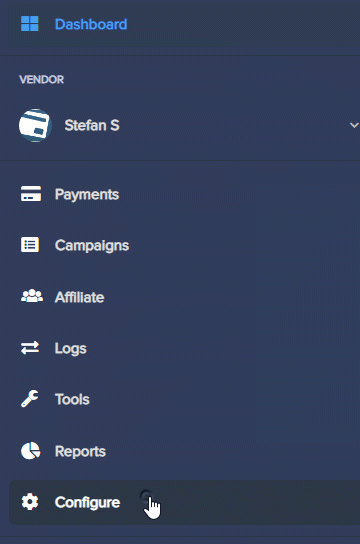
For segmentation and personalization purposes, make sure to select ‘tags’ you want to either add or remove based on the customer actions. This will help you to automate some of your email marketing triggers going forward.
Additionally, you can set up customer surveys which will be triggered based on certain actions (a refund, sale or cancellation).
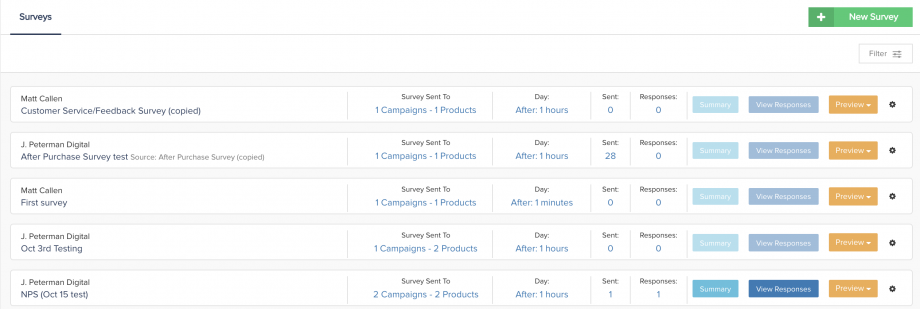
Further reading:
Personalization is key when it comes to a high open rate. No one likes to be addressed as a “Sir/Madam” these days, so make sure you personalize your email templates with the customer’s first name, their current plan, and any other relevant data.
To take personalization to the next level, consider using an email verifier to keep your customer data up-to-date, ensuring that your messages are not only personalized but also delivered to the right recipient.
In their annual industry survey, Adobe found that the biggest email marketing offender was the sheer amount of emails we have to deal with daily.
No matter how great your emails are, there will be people and automatic filters that will label them to spam. This may burn your domain name, and all of your emails will be going to spam more and more.
It is wiser to develop a separate email address on a new domain for your marketing automation and newsletters. Namify can help you find a very cheap and well-branded domain name to use.
Here’s also a tutorial on how to set an email address for free. Make sure to use that email address for at least a month for internal communication to make it a bit more established. Spam filters may trap new domains and new email addresses.
Sending generic emails is sometimes necessary when you need to announce a new feature but try to keep these to a bare minimum. Timing your emails well is key to your strategy success:
Segment your users in order to time your emails even more effectively. For example, you can congratulate your customers from India on an approaching big Indian holiday.
Customer success emails can really boost your relationship management strategy. The main thing here: Don’t overdo! Overcoming email fatigue is hard and the last thing you want your customers to do is to start flagging your emails as spam. Time well, personalize and segment. Good luck!
Ann Smarty is the co-founder of Smarty.Marketing, an SEO agency specialising in AEO/GEO, digital PR, and Reddit marketing. She is the former Editor-in-Chief of Search Engine Journal and a contributor to prominent search and social blogs, including Small Biz Trends and Mashable. Ann is also a frequent speaker at Pubcon and the host of a weekly Twitter chat #vcbuzz
Read More About Ann Smarty