Subscription growth hack (by PayKickstart)
Facebook Group - 3,932 members
Visit Group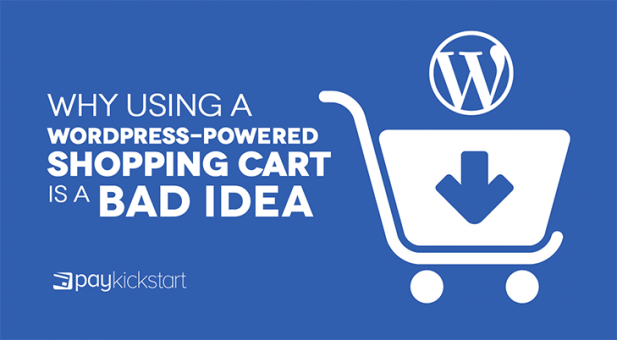
WordPress is one of the most popular content management solutions (CMSs) in the world. In fact, WordPress now accounts for roughly 61 percent of CMS market share. Shopify, on the other hand, accounts for just 2.8 percent. (Keep in mind, many websites have no CMS.)
WordPress is the most popular CMS in the world.
So if you’re setting up an ecommerce store or already run one, WordPress may well be the go to choice for a CMS solution. WordPress is relatively easy to use and there is a huge support community. Further, there are tons of slick ecommerce themes available and with a bit of patience and effort, even just about anyone can set up a competent site in a few days.
So using a WordPress plugin shopping cart is also a natural and easy choice, right? Not so fast! While WordPress is a great CMS, there are some downsides to using a WordPress plugin shopping cart.
Also, keep in mind that just because you use WordPress as a CMS, you don’t have to use a WordPress plugin cart. You can use PayKickstart and many other non-plugin carts along side WordPress. Let’s take a look at why a WordPress plugin cart might be a bad idea, and also some better alternatives.
Cyber security is a huge issue right now. Indeed, cyber security has become one of the driving points of public policy for many governments. It’s that big of a deal. And how often do we hear about huge security breaches? Even big brands, like Target and Equifax, have been hit hard by security breaches.
Cyber security is a huge concern and plugins present their own risks.
WordPress has a bit of a poor reputation when it comes to cyber security. Some of this is unwarranted, however. WordPress is frequently targeted by hackers but that makes sense: it’s the most popular CMS. Likewise, Windows PCs are most frequently targeted by hackers because Windows is the most popular operating system.
However, you do have to take the security of your WordPress website very seriously. Some steps you can take:
I outlined a lot of steps. However, I’d like to focus on the last point. You need to make sure your website and especially your plugins are constantly up-to-date. These days, many hackers target WordPress plugins rather than the website itself. If hackers can crack a plugin, they may be able to create a backdoor into the thousands of websites.
If you’re using a WordPress plugin shopping cart, this means your cart itself could become a vulnerability. If the plugin development team is not meticulously following security issues, your cart could be hacked. It’s possible that sensitive consumer data could even be exposed.
If you use a WordPress plugin shopping cart, security responsibilities will ultimately fall onto your shoulders. You will need to keep a close eye and make sure that your cart is secure and up-to-date. On the other hand, if you use a Software-as-a-Service shopping cart, the provider will be in charge of the software’s security and making sure everything is up-to-date.
(However, when you use a SaaS, you still need to take certain security precautions. For example, you should choose a strong password and not share it with anyone.)
Plugins are quite infamous for slowing down site speeds. If you rely on a lot of plugins, the risks of poor website performance will only increase. More advanced and complex plugins can be especially troublesome.
WordPress plugins are useful, but use too many and they’ll slow your site down.
Unfortunately, running a secure checkout process can be resource intensive. Meanwhile, your WordPress plugin will be eating up resources on your servers. If a lot of people are trying to check out or are otherwise using your website, you could quickly overwhelm your hardware.
This is a big deal. 40 percent of customers will abandon your website if it takes more than 3 seconds to load! Even a one second delay can reduce conversions by 7 percent. So if your WordPress plugins are slowing your website down, you could be bleeding customers and sales!
On the other hand, when you use a Software-as-a-Service the provider will be utilizing their own server space. And if you select a top-notch SaaS provider, like PayKickstart, you can be confident that the software is being professionally coded and that ample server space is on hand.
Running a WordPress plugin cart can take a lot of resources. And as we’ve seen, plugins create more security risks. Larger, complex plugins could be particularly vulnerable to being hacked. As a result of these factors and others, many WordPress plugin carts are feature limited.
Yes, they’ll let customers check out and make a payment, but many plugins don’t feature advanced tools, data, and other features. At PayKickstart, we’ve found that advanced features can greatly increase sales.
For example, one-click upsells have helped our customers more than double their customer revenues. We’ve also found that our cart recovery emails can reduce abandonment rates. Meanwhile, order bumps can increase average transaction values by 30 percent.
Order bumps at work!
As a SaaS provider, we can provide these tools to you right out of the box. However, many WordPress plugins won’t feature such advanced tools. And even if they do, you could suffer performance issues as your server hardware is overwhelmed.
There’s a reason we developed PayKickstart as a SaaS shopping cart rather than a WordPress plugin. We quickly realized that by doing so we would be able to offer a better performing, more secure, and more feature-rich shopping cart. And when it comes to increasing sales, all of these factors will have a big impact.
That’s why we recommend using a SaaS shopping cart, like PayKickstart.
Michael Harbone is an experienced copywriter, writing professionally since 2017. He has written for multiple digital marketing companies gaining the reputation for writing engaging, concise articles one which received an award from Upcity.
Read More About Michael Harbone