Subscription growth hack (by PayKickstart)
Facebook Group - 3,932 members
Visit Group
Have you ever been perusing a website when suddenly the site crashes? What do you do?
You may hit the ‘refresh’ button a few times, but if the site is down for the count, then you’ll probably wander away and abandon your cart — either temporarily or permanently.
That’s right — when your website crashes, so do your sales; and if you operate solely through online sales, then that number is dramatically increased, and understandably so.
Those whose businesses rely on the virtual connection need to invest in the right technologies that are aimed at delivering the product to consumers at every moment. That means that when a website goes down, the programs you have in place must respond quickly to resolve the issue.
How much revenue does your business make in every minute, every hour, every day? Is it hundreds or even thousands of dollars?
Now, think about the failsafes you have in place should your website or server crash. Do you have a backup? Do you have a plan? And if so, is your plan instantaneous?
If your answers involve ‘no’, then it’s time to consider a more effective plan B.
Websites crash and servers go offline. It’s part of the dirty business of operating on a virtual platform. What’s worse is that the more successful a website and the more traffic that’s drawn to it, the more likely that the server can’t handle the overflow, resulting in a crash (although there are literally hundreds of other reasons why a website or server may crash).
Unfortunately, many business owners aren’t aware of their role in this process, and if they are, then they may not know exactly how they could monitor their website or how to track site responses.
Our favorite monitoring system is Uptime Monitoring, and it’s a premium feature with Pay Kickstart, your payment processing system. Save potentially hundreds or thousands in revenue by acting fast and being the first to know if your server or website goes offline.
The second your website goes down, Uptime Monitoring sends you an email and/or SMS notification, giving you the opportunity to respond quickly and get your site back up and running. With Uptime Monitoring, you can track:
You don’t need to be a technical wizard to see when it’s taking way too long for pages to load or to see a crashed website. Which is why we love Uptime Monitoring so much. We want to deliver a product to our clients as quickly and easily as possible, but we also don’t want to have to take a college curriculum’s worth of technical courses to understand how to ensure that our website stays functional.
There are 4 monitoring types that Uptime Monitoring tracks:
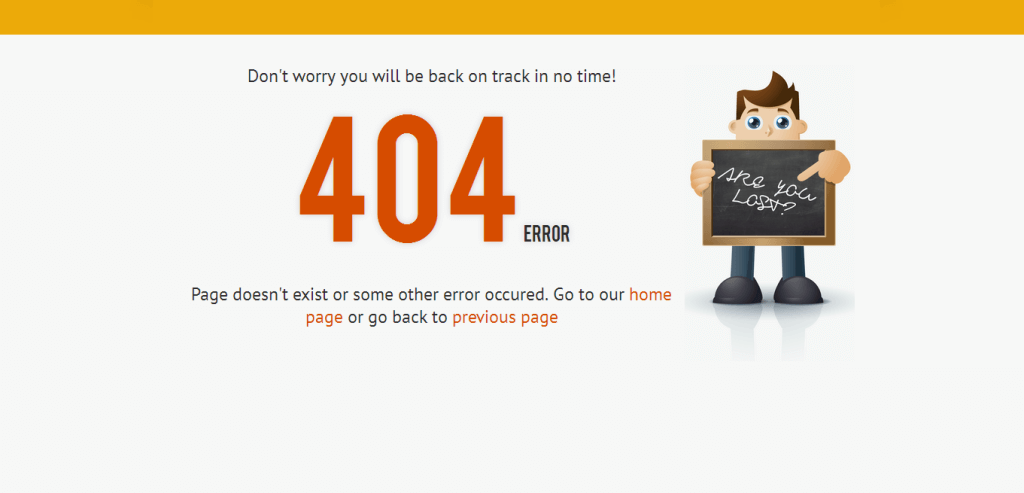
When you’re given the opportunity to reconnect your customers to your website quickly after a crash, you’re ensuring that your online business is always ‘open’. Uptime Monitoring essentially pays for itself, being able to minimize downtime and ensure your visitors can actually connect to your site.
It’s a shame when folks work so hard to build up a product launch just to see shopping carts unanimously abandoned due to server issues. If the issues aren’t resolved quickly, those shopping carts may be abandoned for good.
Your customers want a smooth shopping experience, and when they encounter a website or server malfunction, they may feel as if they’ve wasted their valuable time. It’s time to take charge of your website with a program built to give you quicker and better insights to monitor uptime, downtime, and response times.
You can get Uptime Monitoring along with other premium tools by upgrading your PayKickstart membership to premium today.
Mark Thompson is CEO of PayKickstart and a serial entrepreneur. He is passionate about helping thousands of entrepreneurs and businesses grow through advice, automating payments and providing affiliate tools.
Read More About Mark Thompson
