Subscription growth hack (by PayKickstart)
Facebook Group - 3,932 members
Visit Group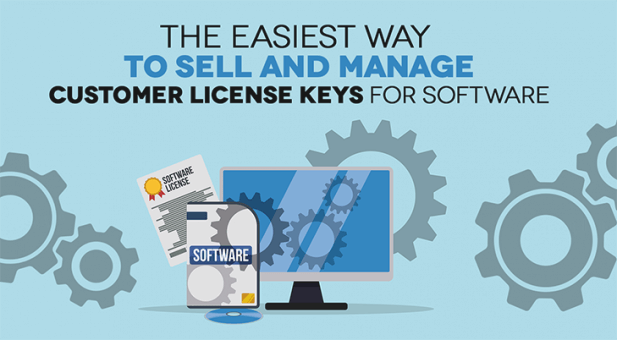
By their nature, digital goods are easy to be shared and used by multiple people.
If you have this type of product, sharing between multiple devices is probably a violation of your terms of service but most users don’t care.
Naturally, you want to protect your products and receive fair value for them while making it possible to pay yourself and your team.
License keys are a tried and tested way to ensure your product only works on a specific number of devices and while preventing unregistered users from gaining access.
This article looks at the reasons why you’d want to use a product, the pros and cons, and how to implement it for your software.
Subscription businesses have become incredibly popular for a number of reasons. Not all the software products that use a subscription work well in the cloud. The same is true for software with a perpetual license. Some tools such as Camtasia work best as desktop applications.
These desktop applications are vulnerable because they need to be downloaded. A paying customer could download the app then share the download link with all of their friends. License keys prevent this from happening through a simple verification system.
Here are a few more reasons why you’d want to use license keys:
A license key is simply an alphanumeric data key that, when installed, gives authorized users access to software and makes it available for use. It can also limit the number of devices or users that can install the software.
License keys are a proven method of securing your software and companies were using it long before the cloud came along. Traditionally, it was for the software you bought in-store. Now, it has a number of use cases.
With that being said, there are a few pros and cons associated with it.
The obvious advantage of using license keys is the ability to secure software that would otherwise be freely shared. It prevents the program from being used by multiple devices or too many separate users on the same device.
As soon as the user hits their limit or someone tries to use the software without the necessary license keys then they’ll be stopped. Another advantage of license keys is that your average user will understand how to use them. Anyone who’s purchased a desktop app before will be familiar with the process so you won’t need to educate them extensively.
This is one of the most secure ways to provide desktop apps to consumers without forcing them to go through complicated registration processes.
The major con of license keys is the added complexity. If you only have one version of your software then it may not be much of an issue. It becomes problematic when you have multiple versions or use add-ons to monetize your product.
For each add-on, you may need to issue a new license key. What about when a user wants to upgrade their current version to one with more features? Do you issue a new license key or devise a way to upgrade them while going around the license key.
In the grand scheme of things, these are small issues that can be worked out when you’re motivated enough.
Let’s look at how to sell & manage customer license keys.
The following example will show you how to manage your software license keys with PayKickstart. It has a built-in licensing system that will issue license keys to customers to activate your software application. It removes a lot of the heavy lifting associated with creating and managing software license keys so you can focus on growing your business.
Step 1: Log into your PayKickstart account. If you don’t have one, you can register for a 14-day free trial here.
Step 2: navigate to the campaigns screen, select the dropdown to show the products associated with the campaign, then edit the product you’d like to add a product key to.
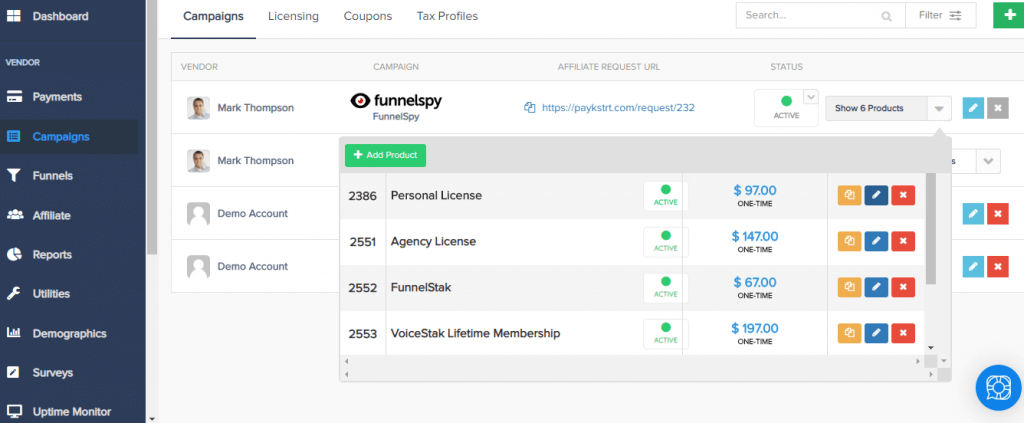
Step 3: On the screen that loads, scroll down to payment options and enable the license key. Once enabled, you’ll have the option of choosing how many license keys you’ll give your customer. This will determine how many different devices the user can install your software on.
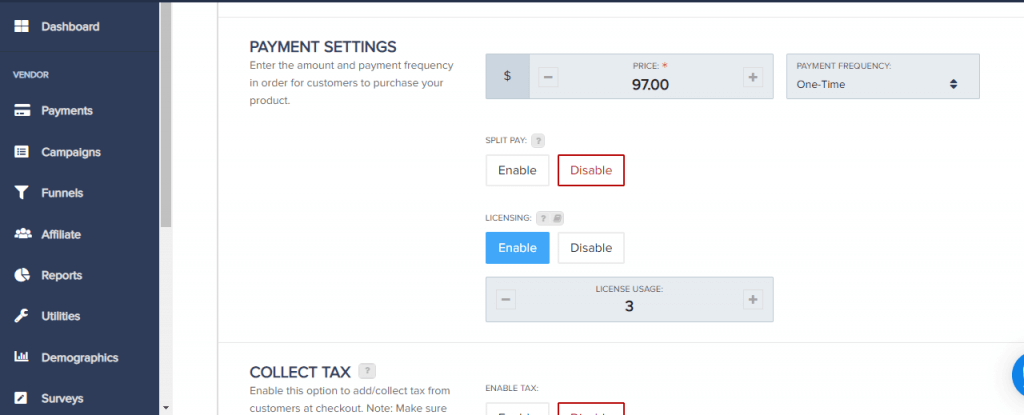
Step 4: After setting up the PayKickstart licensing system, you’ll need to integrate it directly with your software through our API so it recognizes the keys generated by PayKickstart. It will also give you the ability to manage license keys through the PayKickstart interface. You can refer to the API documentation here.
When you’ve finished the API integration, be sure to test to make sure everything works as expected. You can keep track of the issued license keys by navigating to campaigns >licensing. Here, you can find out who has bought a license key as well as register, deactivate, and disable license keys.
License keys have been in use for decades to secure software that’s installed directly on a computer. Today, they’re just as effective because they prevent users from giving out unauthorized access.
Traditionally, it has been a hassle to set up and provision license keys for individual customers. With the PayKickstart licensing system, you’re able to set up license keys on an individual product level and manage them with a few clicks.
Let me know what you think about using license keys to manage and sell your software in the comments and don’t forget to share.
Matt Callen is co-founder of PayKickstart. He has founded several million dollar online businesses and lives in Indianapolis. Since 2006, he has helped hundreds of thousands of entrepreneurs scale and grow their online businesses with software and automation.
Read More About Matt Callen
