Subscription growth hack (by PayKickstart)
Facebook Group - 3,932 members
Visit Group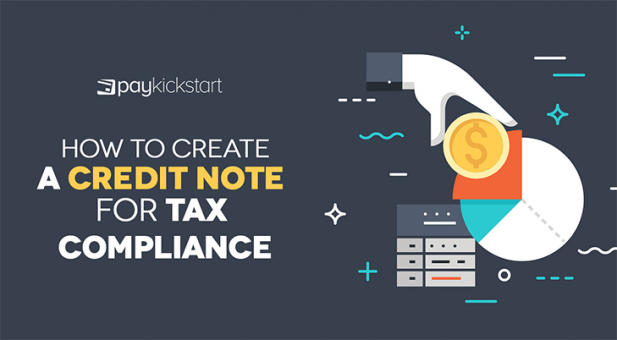
You’re almost certainly familiar with invoices. If you’ve ever paid any type of bill, be it for your phone, electricity, or whatever, you’ve paid an invoice. Likewise, if you’ve ever sent clients or customers a bill for products or services that you sold, you’ve issued an invoice.
Yet many people are less familiar with credit notes. While a bit more obscure, credit notes are vital for a variety of reasons, including taxes. They’re also useful for helping you understand your business, identifying issues, and tracking revenues.
In this article, we’ll go over credit notes and focus on their importance for tax compliance. Before jumping into tax compliance, let’s briefly go over what a credit note actually is.
Sellers issue credit notes when something is wrong with an invoice and the amount owed needs to be amended and part or all of the payment needs to be refunded. Instead of issuing a whole new invoice, the seller can simply issue a credit note. Credit notes are also called adjustment notes because you can use them to adjust the amount owed on an invoice.
Let’s say you shipped 100 laptops to a company, and 5 of them arrived damaged, you could issue a credit note showing that you’d refund the buyer for those 5 damaged laptops or otherwise offer them credit for future purchases.
No one wants to pay for a broken laptop.
A credit note can be thought of as a refund and evidence of the refund taking place. Credit notes are important from the perspective of taxes because they prove that you did not receive money (and thus profit and revenues) from a certain sale or portion of a sale.
If you don’t issue a credit note but do refund a customer, the government may try to tax you for the total sale. Likewise, if you’re writing off refunds on your taxes, the government may ask for proof of these refunds. In both cases, you’ll need a credit note.
Keep in mind that laws and regulations can and will vary from country to country. Before issuing a credit note, you should check with your country’s tax authority to find specific requirements. That said, credit notes must generally offer a number of details that clearly document the refund being granted. At a minimum, most tax authorities will require a credit note to have the following:
You may also have to display your tax numbers. For example, businesses operating in a country that charges a Goods and Services Tax (GST), will often have to supply their GST number.
Further, anyone examining your credit note should be able to quickly identify the original terms of the sale. If someone has your credit note in hand, they should be able to quickly pair it with the appropriate invoice. This way, they can trace the origin of your credit note back to the exact transaction.
Most tax authorities will require an explanation as to why you’re issuing a credit note. This explanation doesn’t need to be long but should be detailed enough to explain why the note is being issued. “Goods damaged during shipping,” “water damaged goods,” and “products returned” are a few examples. While sometimes not necessary, it’s a good idea to retain any documentation you have of the damage. This is especially true if the amount is high.
Governments around the world have begun to scrutinize credit notes more closely. There have been some instances of fraud and malfeasance with credit notes. In the past, many governments took a lax approach to verifying credit notes. Going forward, however, be prepared for your credit notes to be examined and even challenged.
Don’t get into trouble with the IRS!
From: https://commons.wikimedia.org/wiki/File:Blue-Eagle%2BIRS.png
This makes it all the more important to ensure that your credit notes are in compliance.
How you issue a credit note will largely depend on the system you use for sending invoices, processing payments, and the like. You can print your own credit note at home on your computer. There are many templates available online for free.
Still, an increasing number of people are turning to electronic systems, business process software, and powerful shopping carts like PayKickstart to handle such grunt work. With PayKickstart, you can create both invoices and credit notes within our shopping cart platform.
If you want to issue invoices and credit notes through PayKickstart, you’ll go to the “campaign settings” and enable the invoice option. This way, invoices will automatically be generated when a customer makes a purchase. For B2B customers, this is often very convenient.
Make sure you plugged your company details into the Profile Company Settings, as PayKickstart can then automatically pull your company details. If you need to, you can also add a unique company name and tax ID number.
Once this is set up, should you have to issue a refund, PayKickstart will automatically create a credit note. This note will be an entirely new credit note document. Credit Note IDs start with CN- and the invoice description will note that this is a refund.
You can learn more about issuing invoices and credit notes by clicking here. If you use another shopping cart, the process will likely be much different. In fact, it may not even be possible to issue an invoice and/or credit note. You need to check with your service provider.
As you can see, there are a lot of things to consider putting together and issuing credit notes. Invoices, credit notes, and other paperwork can be a pain to work with. However, by selecting a powerful shopping cart like PayKickstart, you can make things easier. Issuing tax compliant invoices and credit noted with PayKickstart is easy and straightforward. So don’t sweat compliance, instead make sure you have the right tools in place for success.
Michael Harbone is an experienced copywriter, writing professionally since 2017. He has written for multiple digital marketing companies gaining the reputation for writing engaging, concise articles one which received an award from Upcity.
Read More About Michael Harbone