Subscription growth hack (by PayKickstart)
Facebook Group - 3,932 members
Visit Group
Shopping tricks are nothing new. We have all heard of how grocery stores improve sales by putting special items at the front to catch your eye for last minute purchases, or how some department stores will waft in the smell of cookies to get you in the mood to spend more.
In fact, most (if not all of us) have fallen for the same tactics and walked out with a lot more than what we walked in for.
So, how do we get the same results for an online checkout experience? With the holidays coming up, this is a bigger question than normal. It is time to really boost those conversions and that means having a few cards up our own sleeves, as well.
The University of Nebraska did a study and they found that the best way to drive conversion was through the idea of scarcity [pdf]. Online retailers have been doing this on sites like eBay and Amazon by showing that only a certain number of an item are still available and going fast.
Another excellent way to convey demand is by using an online countdown timer to push people to make a decision quickly, rather than putting it off and possibly losing out on that sale.
We have been seeing more of these timers showing up every day on online businesses that focus on a digital-only model. For instance, many of the companies that advertise on Facebook will give a set amount of time to secure an item in a cart before it disappears and allegedly goes to someone else.
Multiple case studies prove the effectiveness of the tactic, including:
Does the item really get sold to another person? In some cases, it likely does… event tickets are one example, where the sell out can be within minutes.
Other items probably have a large supply but still give the appearance of a shrinking inventory by putting psychological pressure on the customer to decide whether or not they will hit the final purchase button.
That isn’t the only way to exploit that idea.
Let’s say you are thinking of getting a lipstick you saw through a social media ad. On the site, they offer you 20% off the regular price for the next five minutes, as long as you make the sale within ten minutes. Or maybe they throw in a second item for free if you do it within the time frame. But the clock is ticking down and you can see it in the bottom corner of the screen.
Even those of us who know the trick are still going to be tempted to hurry through the process. Because even if they have a million of those lipsticks sitting in a warehouse, we would rather get it for 20% off then full price. Even if we hadn’t intended to make that purchase that day.
This drives an increase in conversions while helping the customer feel satisfied and like they were more careful and savvy with their money. All while they receive a product they want and you get a customer who you can work to become a repeat visitor.
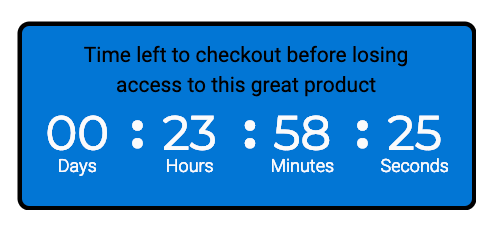
All with the help of a tiny clock that means more as a psychological tool than an actual processor of time.
So how to actually implement the tactic and add a countdown timer to your marketing toolkit? Luckily PayKickstart offers an easy integration:
PayKickstart has an attractive countdown timer as part of the many features provided by the ecommerce tool. You can add a countdown time using PayKickstart by following these steps:
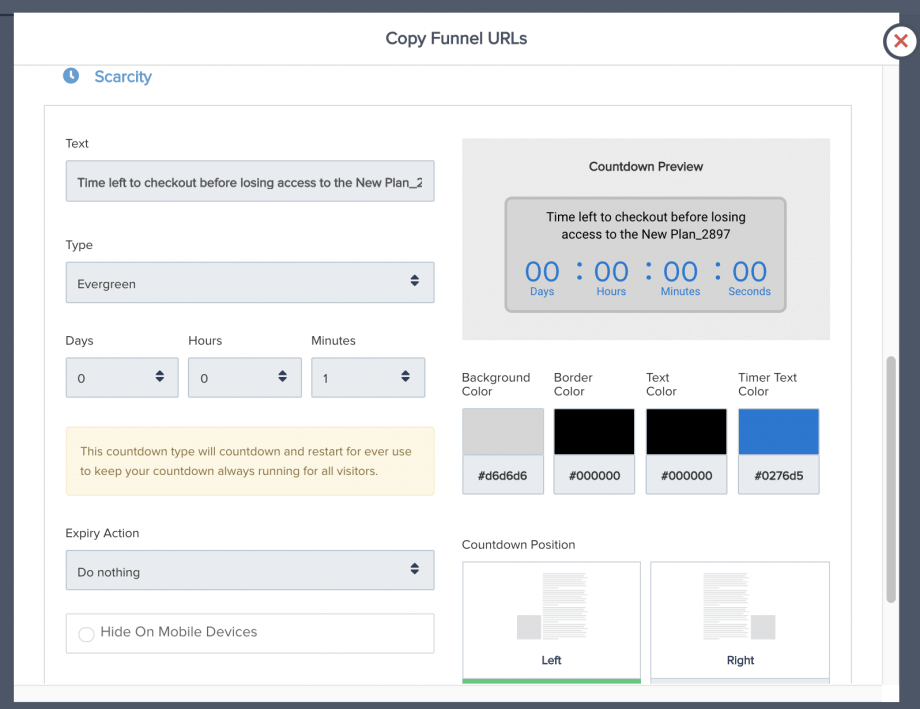
There you will need to enter your copy you want to show up in the countdown timer box and choose the timer type:
Next, you will need to specify:
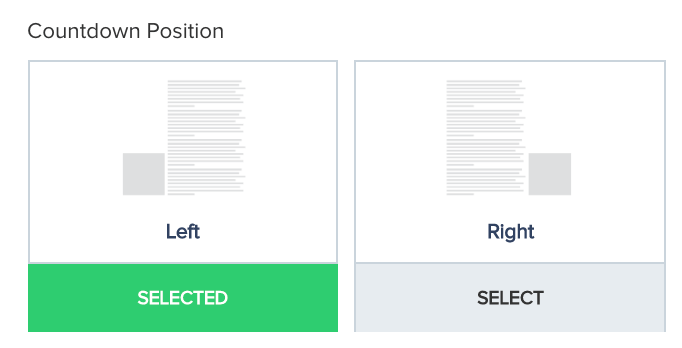
You can also target your email list by adding these timers to your marketing drip campaign. Coundownmail is a simple tool that lets you drop one right there in the emails you send out, creating that feeling of scarcity right in your customer’s inbox.
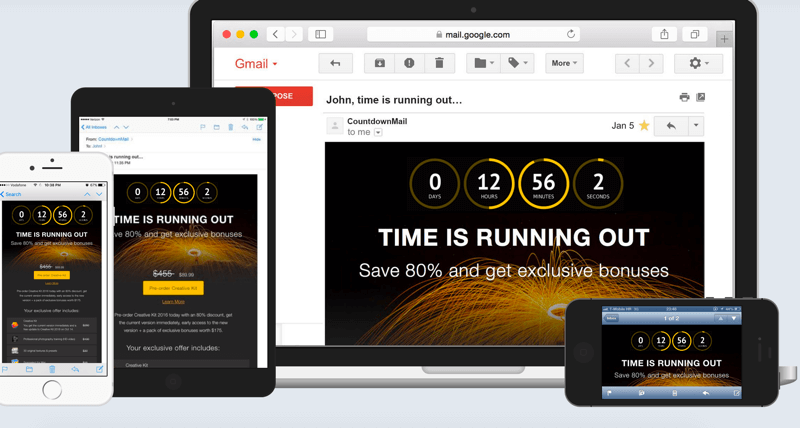
Like PayKickstart, this app offers lots of email marketing integrations including Mailchimp, Getresponse, ConvertKit and more.
With it being from a brand their already recognize, it is a fantastic way to bring conversions from leads you already have in hand. After all, existing customers are your ace in the hole when it comes to increasing profit and they are the ones who should be benefiting front line from any of your advertising efforts.
Do you have any additional tools to add? Let us know in the comments!s
Ann Smarty is the co-founder of Smarty.Marketing, an SEO agency specialising in AEO/GEO, digital PR, and Reddit marketing. She is the former Editor-in-Chief of Search Engine Journal and a contributor to prominent search and social blogs, including Small Biz Trends and Mashable. Ann is also a frequent speaker at Pubcon and the host of a weekly Twitter chat #vcbuzz
Read More About Ann Smarty