Subscription growth hack (by PayKickstart)
Facebook Group - 3,932 members
Visit Group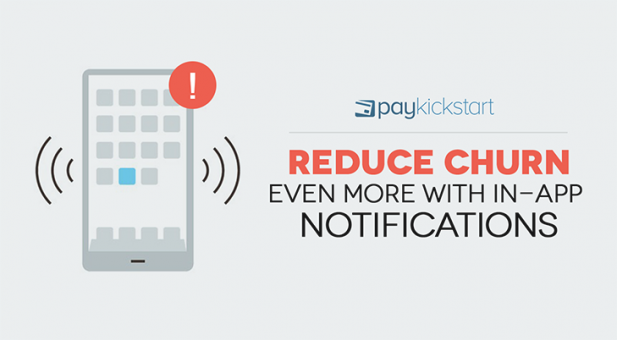
Churn is the silent killer in subscription businesses. If it’s not tackled head-on then it’ll erode your revenue even if you do everything else right.
There are many types of churn such as logo, revenue, voluntary, and involuntary churn. Each one has its own nuances and the ideal method of resolution but there’s a common strategy that can reduce churn across the board.
I’m talking about in-app notifications. This article will outline how to properly use in-app notifications to combat churn and accelerate your growth.
An in-app notification is a message that pops up within your application for logged in users. It can be a small message in the corner, a full-screen takeover, or anything in-between.
It can be used for a variety of purposes such as prompting customers to leave a review, asking for push notification permissions, helping with onboarding, or reminding them about a failed payment.
Due to its versatility, more and more companies with a membership portal are taking advantage of in-app notifications. Not only are they useful for sending out important information but they’re also able to reduce churn and encourage upgrades.
There are many good things that can be associated with in-app messages. Some of them are intangible but still lead to an increase in user lifetime value. Others have a direct impact on metrics such as churn. Let’s look at a few key benefits.
Almost every application has advanced features that may be too much for new or casual users. When introduced at the right time, those same features can be the difference between a user leaving or staying on for an extended period.
Use in-app messaging to give timely direction or training so people are able to navigate your platform without having to reach out to the support team.
Another benefit of using in-app notifications is the ability to send transactional messages while people are logged in. Instead of sending an email to an inbox that may or may not be monitored. These messages allow you to catch the attention of users while they’re receiving value from your service.
They’re more likely to take your desired action. At the very least, you can be sure that they’ve seen your messages. Let’s look at the different ways to use in-app notification to reduce churn and increase customer lifetime value.
At PayKickstart, we’ve recently rolled out the ability to send transactional in-app notifications related to payments and account status. As a PayKickstart customer, all you have to do is add a snippet of code within your application or membership portal and we take care of the rest.
There are multiple notification types you can take advantage of. I’ll look at each one and share how it can help you reduce churn.
Many customers will sign up for your service with an account that’s specifically designed for subscriptions. They don’t monitor it often and it’s possible for them to miss your dunning messages after a payment has failed. There are other customers who will miss your dunning messages because their inbox is too crowded.
Whatever the reason, it produces the same outcome – they won’t know they need to take action. That’s where in-app notifications come into play.
If someone is paying for your service, you can assume that they’ll log in every few days or weeks. Of course, this depends on the service but your billing cycles should reflect usage patterns anyways. When they log in, show them a notification about the failed payment.
Here’s an example from PayKickstart.
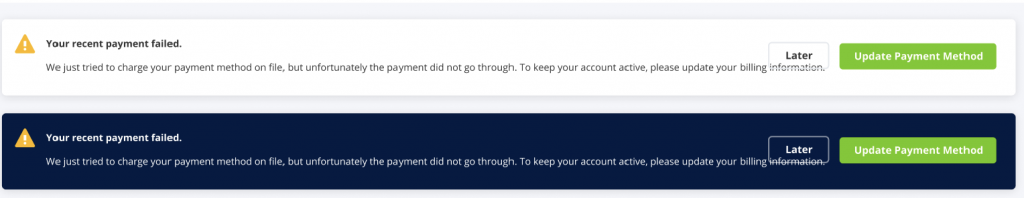
The customer has the option to dismiss the notification or update their card details. If they choose to update, the notification will change and allow them to do it right then.
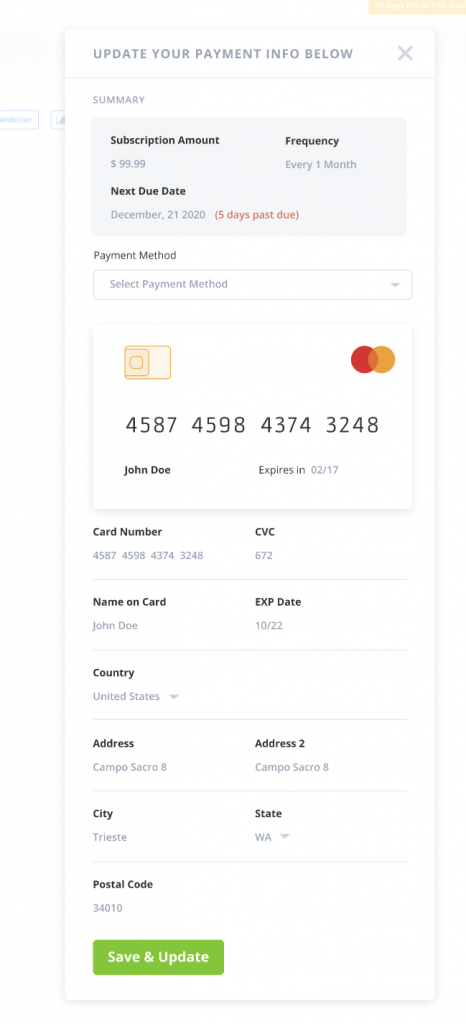
Another use case for transactional in-app notifications is letting users know their card is about to expire. Pre-dunning messages used to be the gold standard for card expiration notifications but that’s no longer the case.
Instead, set up a simple message within your application or members area that lets users know their card is about to expire. This will help you communicate with the people who signed up with an email address that isn’t monitored.
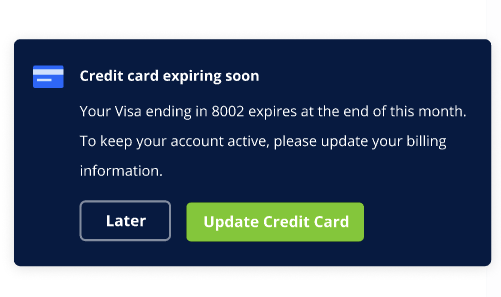
Another way to use the PayKickstart in-app notifications is to inform new users about the status of their account. This is especially useful when you offer a longer free trial. Users may forget that they’ve entered their card details already (or that they haven’t).
When the notification appears, it lets them know that they should add their card details so their service won’t be interrupted. This is also powerful for freemium applications. The free trial expired or expiring notification lets them know that the features they’ve been using are (or will be) restricted soon so they’ll have to take action to stop that.
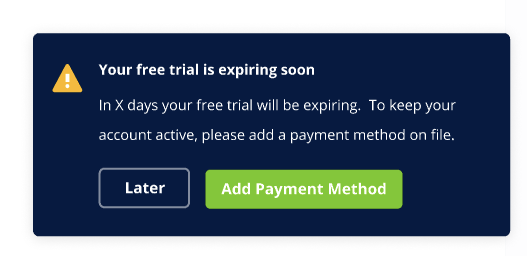
SCA (strong customer authentication) was recently introduced in the Eurozone to reduce fraud and better protect consumers. It’s a great concept but makes life much harder for merchants. It requires your customer’s in specific countries to authorize many of their transactions. This can prove troublesome if there’s no way to notify them of this need in a timely fashion.
PayKickstart’s In-app notifications bridge this gap by letting customers know they need to approve a transaction to avoid service interruption. With a few button clicks, they’ll be able to make sure the payment goes through.
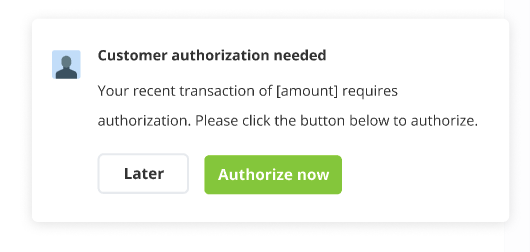
I’ll continue to say it. Churn is an inevitable part of any subscription business. The impact of it on your business is entirely within your control. This article has gone through the benefits of in-app notifications as well as the different use cases.
When used properly, they can make a big dent in the amount of churn you’re experiencing in your business. If you’ve not done so already, sign up for the PayKickstart Growth Plan and experience firsthand how effective in-app notifications are for reducing churn in your business.
Daniel Ndukwu is a regular contributor to the PayKickstart blog. He has extensive experience with online businesses, conversion optimization, and subscription revenue models. When he's not writing insightful content, he works with other entrepreneurs to help them grow their bottom line.
Read More About Daniel Ndukwu