Subscription growth hack (by PayKickstart)
Facebook Group - 3,932 members
Visit Group
If you have a Software as a Service (SaaS) business, then you already know the importance of customer satisfaction in regard to retention and renewals.
It’s easy to understand why a consumer who feels valued as a client, personally catered for, and well informed is far more likely to renew a subscription to your service. But with that being said, it doesn’t make managing consumer satisfaction easier; there’s lots to do, all of which require time and money.
How can you manage this and still turn a profit? In the past, it would have required manpower and salaried workers to work on the frontlines of consumer retention, but SaaS tools make it more affordable. In this article, we’ll discuss the benefits and drawbacks of using SaaS tools and the 16 Online Tools Guaranteed To Bring SaaS Business Success.
Why You Should Use SaaS Tools
Whether you have a small business looking to dip your toes into the subscription market, or an established brand and want to branch out, there’s bound to be a SaaS tool suited to your needs.
Benefits of SaaS Tools:
First and foremost, using SaaS tools automates communication between companies and clients. The deployment of email subscriptions and the release of updates, information, and changes en masse through the collection and collation of customer email accounts not only streamline the act of keeping all clients up to date with new developments but makes the process far easier to connect with thousands of clients at once, saving time and money.
In relation to the previous point, automated reminders and automatic re-subscription can also save a company time and money on dedicated consumer-facing employees. Making sure clients are aware of when they’re due to renew a subscription can lead to fewer cancelations or late fees, boost customer satisfaction and permit time to review their chosen package for upgrades.
SaaS tools come with analytical software that can take usage data from each consumer, extract the important information within and advise sales personnel on consumers at a client to client level. This personalization of services means customers can be advised on subscriptions in detail and offered more appropriate packages where necessary, increasing customer satisfaction and retention through proactive sales.
Finally, automated accounting and analysis allow staff to focus on other projects or upselling to customers, which can lower overhead costs through wage reductions, save employee time and resources and make calculating expenses and budgets more accurate and tailored to a business.
Choosing The Right SaaS Tools for Your Business
With so many tools available, it can be difficult to find the one best suited for your needs. To be sure you’re not cluttering your analytics with trivial or useless SaaS tools, here’s a quick guide to what you should look for in a tool. Remember, any SaaS tools you use should:
Reduce the time taken to perform a given task:
If it doesn’t make a process cleaner or worse, slows them down, it’s likely not necessary to use.
Provide information or analytics you otherwise cannot access:
The overlap between tools is a waste of resources. Make sure it’s providing something unique.
Improves efficiency and quality:
Efficiency and quality are comfortable bedfellows. If a tool only makes your process fast without improving quality, there’s probably a better one available.
Help your business grow:
Tools cost time and money to invest in and as such, should benefit your company’s growth. Don’t keep deadweight in your business model.
Be supported:
You can hope you’ll never need it, but having support staff on hand for a new tool is essential, should you come across any problems or struggle to use it.
Be secure:
With cybercrime on the rise and companies handling sensitive personal data, it’s important you choose a tool with integrated, reliable security to keep that data safe.
16 Online SaaS Tools To Bring Business Success
With these points in mind, let’s take a brief look at 16 SaaS tools successful businesses already use that may also benefit your company. They come in a variety of specialties, all with bonuses other packages don’t have, so it’s worth shopping around before committing to a tool.
1 – Analytics
Whether you run a blog or sell wares, data analytics and consumer engagement are at the heart of your business growth plan. Here are three SaaS tools that specialize in data analytics:
1.1 – Mixpanel
This tool is very similar to the last, but Mixpanel has a few extras worth considering; integrated A/B testing and consumer surveys adds to the data collection standards, and this useful tool can also delve into your data in much more detail, producing reports that specialize in measuring customer retention and engagement.

(Source: Mixpanel)
1.2 – Google Analytics
Included with the Google Marketing platform package, Google Analytics is a powerful tool for dissecting and understanding how your adverts were received, activity on social media handles and videos, app downloads, and much more. Google Analytics focuses on attribution, tracking interaction, and engagement across multiple platforms.

(Source: Unsplash)
2 – Accounting
Tracking income and expenditure is important for any business. Make sure you’re on top of your finances with these SaaS tools specialized in accounting and finances.
2.1 – Recognized
This specialized accounting software is specially adapted for recognizing revenue data, sorting through this data, and expressing the results in easily-understood formats. While other software can include auditing components, Recognised has complex systems to include deferred revenue, manage multi-leveled payment arrangements, and human error.
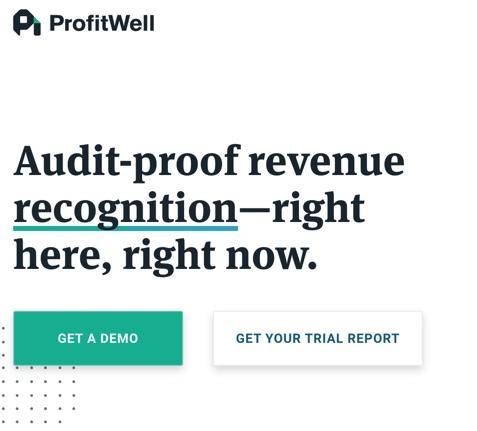
(Source: ProfitWell)
2.2 – Quickbooks
Mainly aimed at small to medium-sized businesses, Quickbooks allows cloud and on-site-based accounting to be done fast and effectively, producing infographics to compare and contrast sales with little hassle. See how it works here.
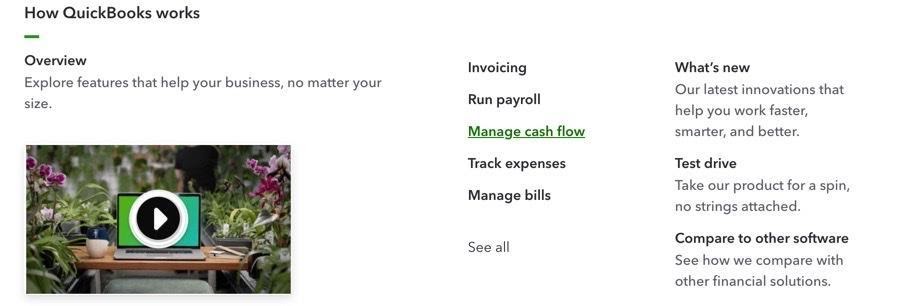
(Source: Quickbooks)
2.3 – Xero
Another platform aimed at smaller businesses, Xero is cloud-based and flexible, allowing users a real-time look at cash flow, expenses and profits. The mobile app even lets you send invoices or set up expense reports on the go!
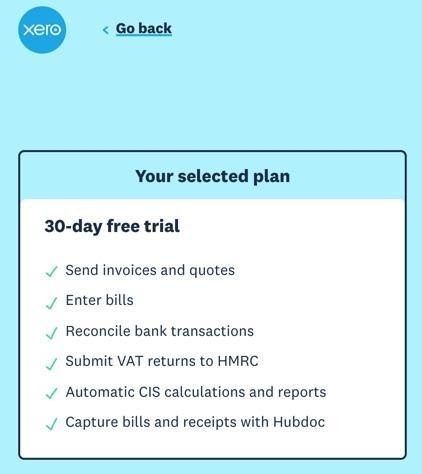
(Source: Xero)
3 – Pricing
3.1 – Price Intelligently
Often overlooked, pricing is just as important as sales. Using this accounting software included with Profitwell, you can set and alter pricing based on other data already collected and analysed by your data analysis subscriptions software.
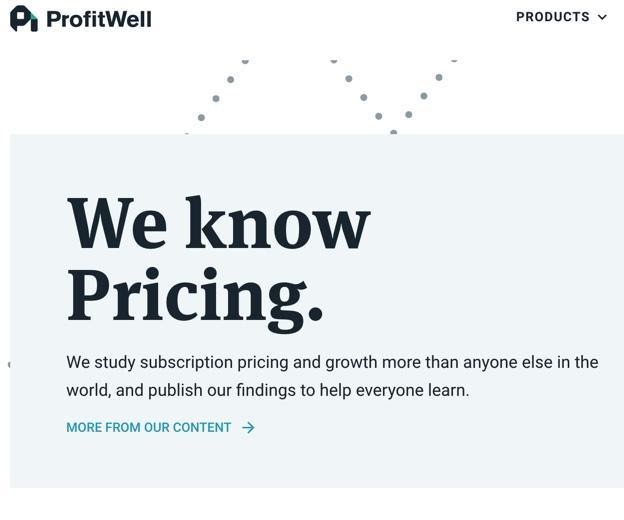
(Source: ProfitWell)
3.2 – Appcues
Primarily concerned with increasing profits, Appcues uses data collected on existing customers to drive the acquisition of new subscriptions and activations. The interface is sleek and pleasing to the eye, making it popular with customers.
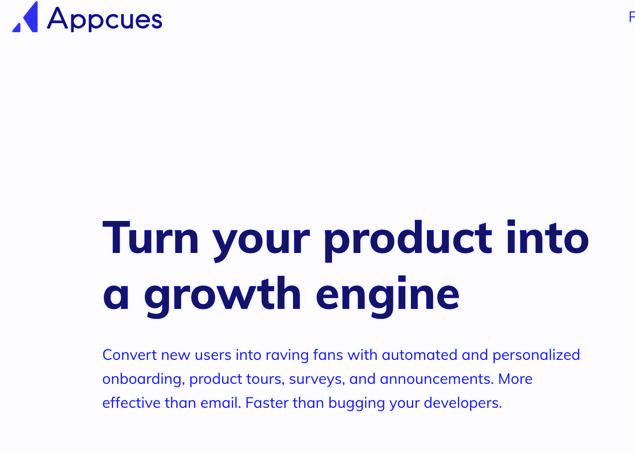
(Source: Appcues)
4 – Miscellaneous Tools
4.1 – HubSpot
A one-size-fits-all tool, HubSpot is a marketing specialist software for content management, social media monitoring, SEO, and web analytics, all tailored to each facet of your business. It’s an invaluable tool for influencers.
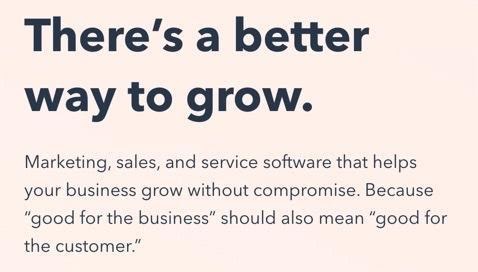
(Source: HubSpot)
4.2 – Salesforce
Taking the role of customer services, Salesforce collates and records everything you could ever want to manage regarding customer relations, including emails and phone calls. This allows for informed, targeted marketing of existing customers.
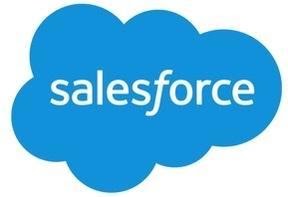
(Source: Salesforce)
4.3 – Blissfully
This tool is a modern, sleek operating system designed to track SaaS expenditure, providing an automated and precise look at the technology being used across your entire business.

(Source: Blissfully)
4.4 – Intercom
Intercom is a communications tool focused on customer communication. Using Intercom, it’s easy to connect with existing customers for issues and feedback or strike up conversations with potential clients, all within a single system.
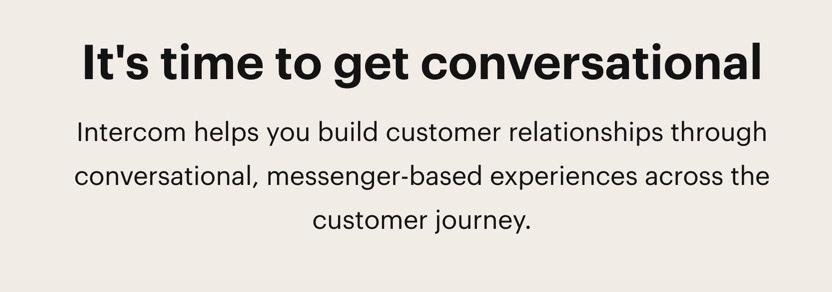
(Source: Intercom)
4.5 – Notion
The task manager of the bunch, Notion allows multiple participants to add notes and share their own with others on a project, providing a seamless and efficient way for all those involved in a project to see updates and provide feedback.

(Source: Notion)
4.6 – SalesHandy
More than just an email automation tool, SalesHandy gathers information on interaction data and compiles the results into reports. This lets companies see which emails get attention while which other fall flat, then cater their future correspondence to boost consumer engagement.

(Source: SalesHandy)
4.7 – Time Doctor
This tool helps companies track the time engaged in projects of individual members of a team. It’s the perfect tool for modern remote working, for checking hires are doing the work required and keep on top of productivity, whether you’re in the office or not.
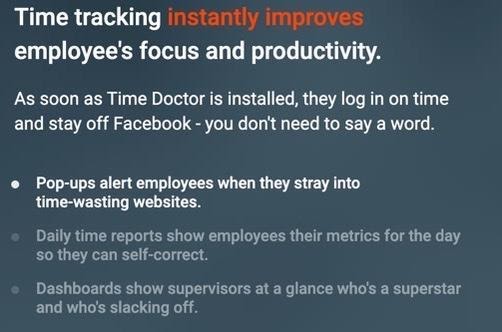
(Source: Time Doctor)
Dissect Data With Confidence
There’s an immense amount of user and worker data ready to be utilized in your business. Using the tools above, you can unlock potential hundreds of other businesses already tap into daily to boost your business growth, drive customer retention and satisfaction, and boost productivity.
All you need is the right SaaS tools.
An editor at Research Paper Writing Services, Michael Dehoyos is a content marketer who assists companies with marketing strategy concepts while contributing to numerous publications and sites.
Read More About Michael Dehoyos