Subscription growth hack (by PayKickstart)
Facebook Group - 3,932 members
Visit Group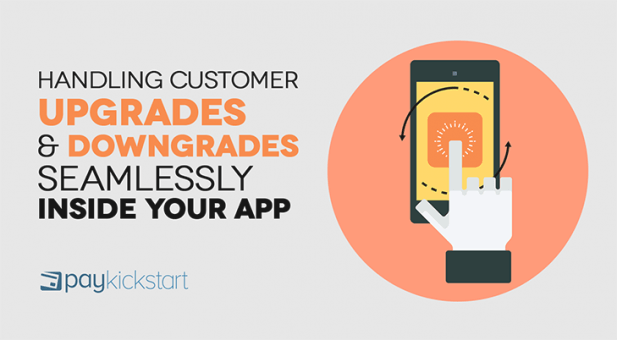
If you run a subscription business, you may choose to have different pricing tiers for different levels of your service. In some cases, you may have only one pricing tier, but you also offer a free trial. In both cases, you want to make it possible for your customers to transition from one pricing tier to another seamlessly, whether upward to a more expensive tier, or downward to a less expensive tier.
Because of the nature of subscription businesses, you often cannot implement upgrades and downgrades manually. You need a way to do this automatically through a self-service feature within your app or on your website. Before we look at how you can do this within PayKickstart, here are a few upgrades and downgrades considerations you should keep in mind.
Pricing Tiers: Every upgrade and downgrade will be tied to a pricing tier. When considering these tiers, consider having additional information in your knowledge base that explains the details of what upgrading or downgrading means.
Proration: During upgrades and downgrades, you may want to prorate the payments depending on which point in the billing cycle the customer is switching. You may opt to either upgrade the customer to the new pricing tier immediately or at the start of the next billing cycle.
Invoicing: When a customer upgrades or downgrades, consider sending them an automatic invoice that details the switch and tells them how their billing cycle will be affected.
As you build out your subscription business, upgrades and downgrades will be an important consideration you must deliberate. Some of the questions you’ll need to address are:
Answering these questions will give you a clear roadmap of how to empower your customers. Within PayKickstart, we offer three ways to handle customer account upgrades and downgrades: the customer billing portal, the PayKickstart interface, and the customer billing API.
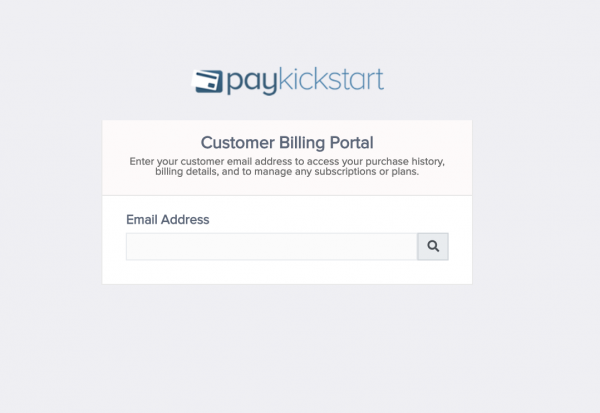
The customer billing portal is a dashboard that shows your customers their current products, subscriptions, and other billing details. Using this dashboard, your customers can manage their subscription, including upgrading, downgrading, or even canceling their subscription.
Within PayKickstart, the customer billing portal can be customized to limit the changes a customer can make to their subscription. For instance, you can choose to allow customers to upgrade or downgrade their subscription but not cancel it.
You can add the PayKickstart customer billing portal to your website or app in two ways:
The hosted customer billing portal is a link to the customer’s billing profile within PayKickstart. You can implement this by putting a link in your app that customers can click on to access their billing profile. When they click on the link, they will be taken to the PayKickstart billing portal. They will then be asked to put in the email associated with their account with you.
After this, they will receive a unique link via email to their customer billing profile within the PayKickstart platform. From here, they can access billing options, including upgrades and downgrades. Note that with this method, they can see everything related to their account. The embeddable customer billing portal option offers more control over what you want to give access to.
In this option, you create an embeddable customer billing portal from within PayKickstart. You start by creating a new widget and then selecting the campaign you want to associate with that widget. Next, pick design options, including font, heading, background color, and optional CSS. Next, pick the features you want to enable for the widget.
These features include changing the billing method, canceling a subscription, and downloading invoices. You can choose to enable/ disable these features depending on how much control you want to give your customers over their subscriptions.
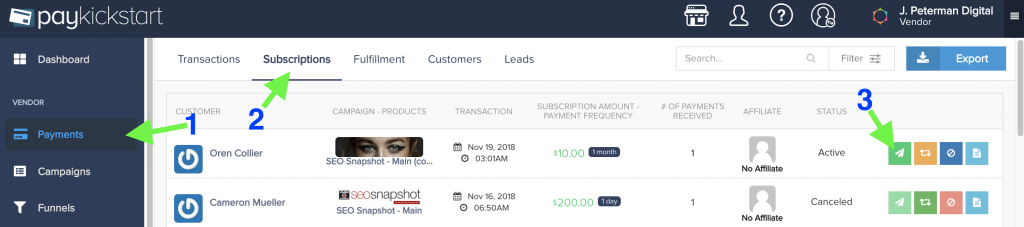
You may also choose to use the PayKickstart customer billing interface directly to handle customer upgrades and downgrades. With this option, anyone accessing the dashboard will have global access to all customer billing profiles. As such, you cannot grant customers access to the PayKickstart interface to manage their billing profiles.
This option is, therefore, best used when you have customer care agents who receive upgrade/downgrade requests and action them from within the PayKickstart interface.
Before you pick this option, there are several considerations you must keep in mind:
In this last option, you can connect to the PayKickstart customer billing API to call customer billing data and serve it within your app. For this option, you’ll need to engage technical programming resources to complete this integration for you.
One major benefit of using this approach is it allows you to seamlessly serve your customers their billing information all from within your app. This way, you get to control the user experience your customers have fully.
When implementing the customer billing portal via API, you can do so by either requiring your customer input their billing information when upgrading/downgrading or not.
Reenter Billing Information: In this option, each upgrade/downgrade is treated as a new subscription, which means customers must input their payment details each time they upgrade/downgrade.
Not Reenter Billing Information: Here, your customers can switch from one subscription to another without having to input their billing information again. This is usually the best option to ensure a frictionless user experience.
Although requiring technical expertise, handling upgrades/downgrades via API is a great option if you want to ensure a consistent user experience for your customer across your entire app. It also offers the ability to blend other customer profile management features with the billing profile in a unified customer management dashboard.
Choosing among the three options above – customer billing portal, PayKickstart interface, and API access – depends on your app’s use case. If you have a simple magazine subscription, you can go for the customer billing portal; if you have a complex B2B product you can pick the PayKickstart interface; if you have a SaaS business with thousands of customers, you can go for API integration.
Whichever option you choose, PayKickstart has all the upgrade/downgrade features you need to help you deliver a delightful and seamless experience to your customers. To find out how you can implement the PayKickstart subscription management solution in your business, sign up for a free trial today or contact support for more information.
Dan Macharia is an experienced copywriter with over ten years of experience writing for both large and small companies all across the United States. When he is not writing, find him reading a book or outdoors playing lawn tennis, running or just walking and soaking in life.
Read More About Dan Macharia