Subscription growth hack (by PayKickstart)
Facebook Group - 3,932 members
Visit Group
Let’s face it…
Advertising is becoming more personalized and hyper-targeted than ever before. In order to have your marketing message resonate with your prospect or customer, you need to have the “right messaging” to the “right person” at the “right time”.
This is why the Audience Builder from PayKickstart is so powerful.
It allows business owners to create segmented lists based on personalized actions or inaction by your customers.
Here is a quick peak at what it looks like…

As new customers start purchasing your products, you can segment those customers based on all sorts of criteria.
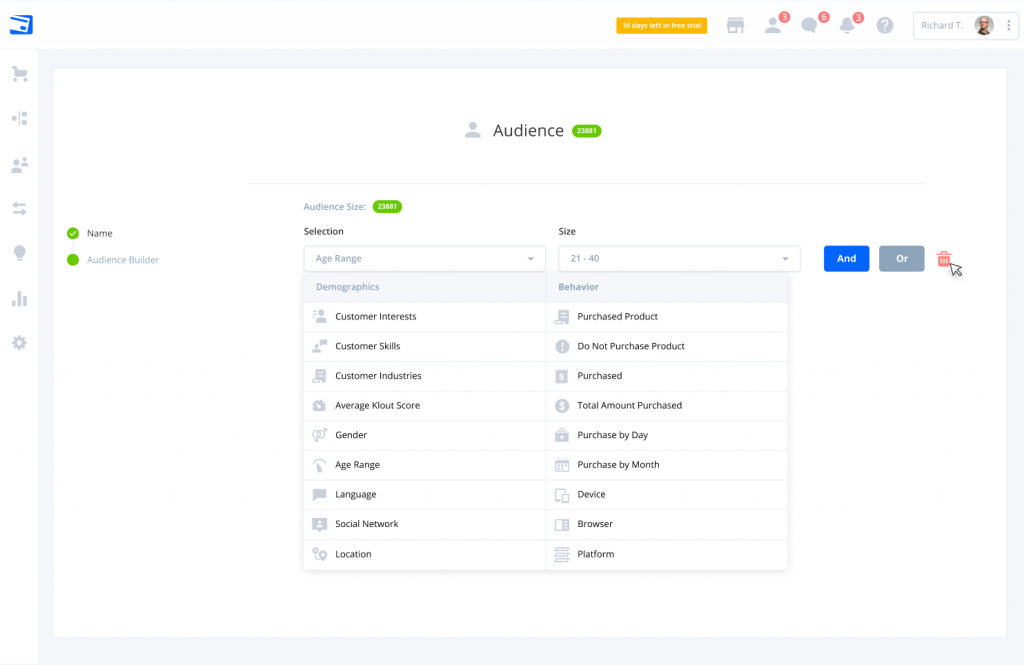
Filter by demographic data (using the Demographics enrichment feature inside PayKickstart) like:
Filter by purchase behaviors like:
Now you can take the filtered customer list and export that list into a CSV, that can be used for customized marketing and advertising.
That list will continue to update in real-time as new customers meet the criteria you set for that audience.
Want to see something really cool?
Instead of manually having to export and upload the list every day/week/month, what if you could automatically sync your audiences you create with Facebook?
Well, thats exactly what you can do!
Connect your Facebook account with the PayKickstart audience builder and have customers get added or removed to certain Facebook custom audiences.
Let me give you a real world example of how this would work…
Step 1: Go into PayKickstart and go to the Audience Builder
Step 2: Create a new audience. For this example, let’s say I want to market to customers who have purchased my main offer, but haven’t yet purchased the upsell.
Step 3: Set the filters to include people who have purchased my main product but NOT my upsell.
Step 4: Sync with my Facebook account and create the custom audience
Step 5: Create the targeted ad and select that custom audience to serve this ad only to those people who haven’t purchased the upsell yet.

And thats it!
Pretty easy, right?
If you haven’t created a PayKickstart account yet, go and create your free 14-day trial account.
If you are an existing PayKickstart vendor, go and upgrade to the Growth plan inside the billing area, to start leveraging the power of the audience builder and the other features included when you upgrade.
Mark Thompson is CEO of PayKickstart and a serial entrepreneur. He is passionate about helping thousands of entrepreneurs and businesses grow through advice, automating payments and providing affiliate tools.
Read More About Mark Thompson