Subscription growth hack (by PayKickstart)
Facebook Group - 3,932 members
Visit Group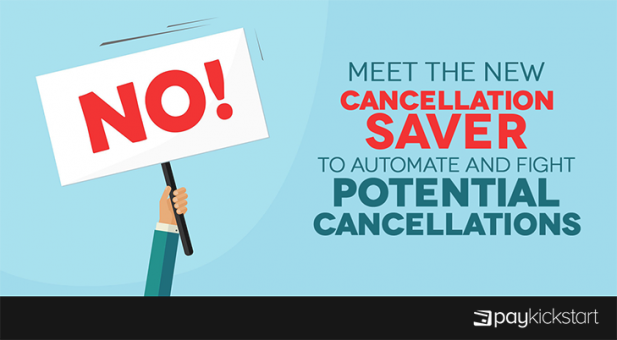
Subscription businesses are becoming more and more popular as time goes on.
That’s for good reason.
For businesses, it’s easier to create a base of loyal customers, plan investments, and expand operations because of the predictable income. For customers, they’re paying for access to a product or service that’s constantly improving and evolving.
It’s a win-win situation.
Though there are many benefits, there’s a silent killer that’s lurking in the shadows – churn. It affects every subscription business – some more than others. It’s just the nature of the business – customers will eventually cancel.
This is known as “voluntary churn”.
It’s your job to make sure churn doesn’t derail your business. That’s can be done by taking proactive measures to prevent churn through cancellation retention flows – a sequences of prompts and messages you put in place to overcome potential customer cancellations.
In this guide, you’ll learn the reasons for churn, ways to reduce it with a proven cancellation saver sequence, and how to automated the entire process.
Before you can successfully implement a cancellation sequence, it’s important to understand why people are looking to cancel in the first place.
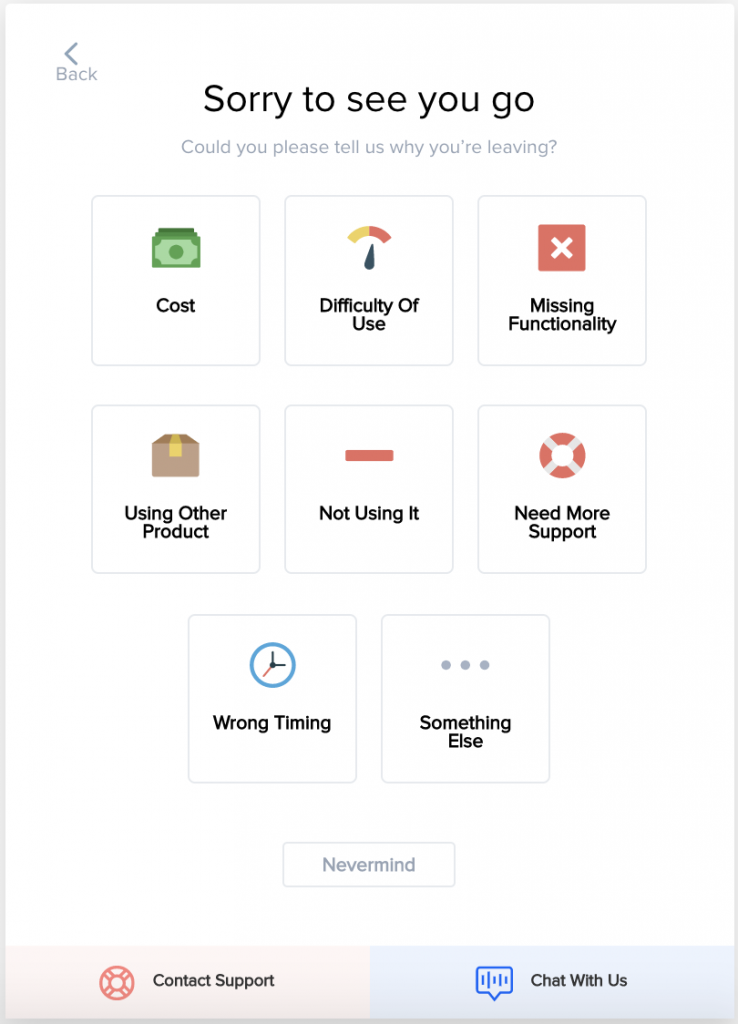
Here are some of the most common reasons for churn.
Depending on the type of customer you serve and the service you offer, cost may be a huge factor in churn. Over the years, the willingness to pay for subscriptions has reduced. If the value you offer is perceived to be less than the cost of your subscription then customers will continue to churn.
Does your product do what the customer needs it to do? If not, are you making and effort to rectify that? Even if you don’t have the functionality now, if you can add it within a reasonable timeframe, you may be able to save the customer.
In other cases, you’ll churn a lot of users simply because you didn’t communicate your roadmap or the missing functionality ended up being too important for them to do without.
The business case for design has already been proven to help acquire new customers. That’s not what I’m referring to.
I’m talking about when the bare necessities of design are missing. No one will leave your service if the design is plain but functional. Tons of people will leave if the design is difficult to use. If you can keep the user experience in mind at all times then you’ll be able to cut down on churn.
There are times when customers will sign up for your product and a competing product at the same time. They’ll use both of them for a while then choose the one that best meets their needs. If they decide on the other product, in many cases, you can still prevent the cancellation.
Oftentimes, a customer doesn’t realize all of the things your product can do. A cancellation saver sequence will provide the opportunity for you talk with your customer, find out what the issue is, and rectify it.
Another common reason people cancel their subscription is that it’s not being used enough to justify the expense. This can happen for a number of reasons. Maybe their life took a new direction, maybe management decided on a new product but the subscription is still in place, or they’re just busy.
Some reasons are out of your control and some aren’t. Find out what they are and make the necessary changes to improve engagement.
We’ve gone through the common reasons why people cancel subscriptions. Now, let’s look at what a cancellation sequence should do to win back those customers that would otherwise disappear.
All of these steps are included in the cancelation saver feature in PayKickstart so you can truly automate the process.
I went through this in detail above so I won’t spell them out again. What you’ll do here is list out the most common reasons why people cancel. Include the ones I mentioned and any that are particular to your business. Present the reasons as options people can choose.
Wouldn’t it be nice to custom tailor a rebuttal based on the reason they provided you in the first step?
That’s exactly what you can do.
Is the customer concerned about the cost? Offer them the option to downgrade to a more economical plan.

Optionally, offer them a coupon that can be applied to their account.
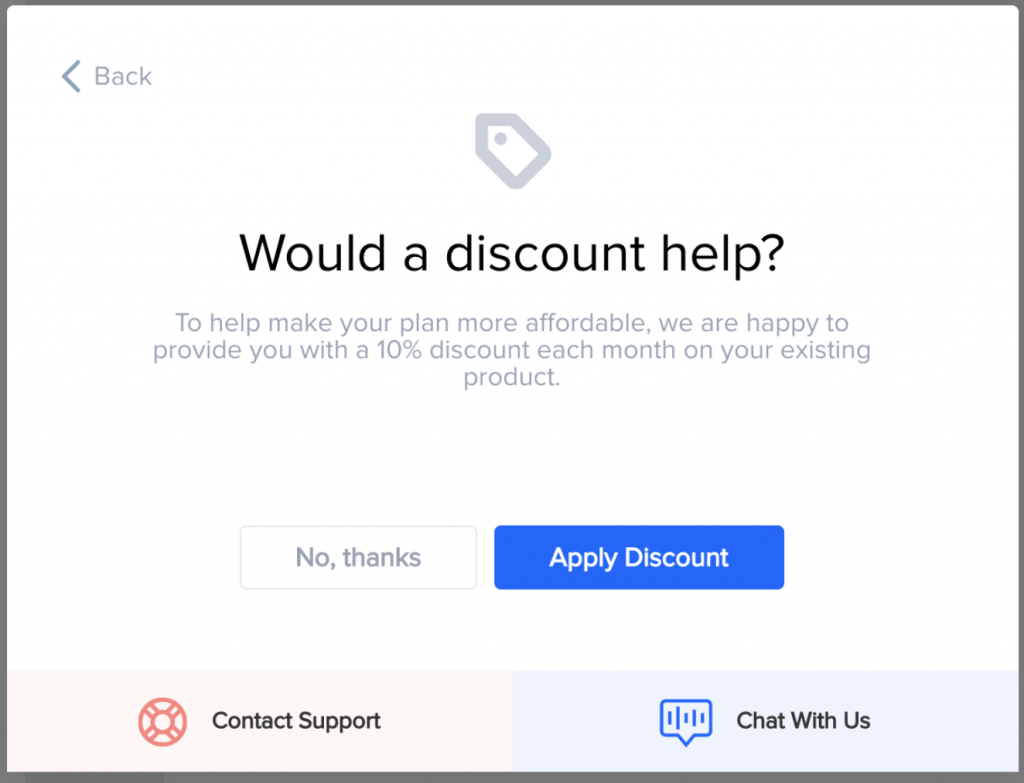
Did the customer say the reason was because of your product was missing functionality? or needs more support?
Many times, you actually have the feature they are looking for, they just didn’t know about it. This is a great time to highlight your knowledgebase or recommend they go to a certain area of your website to learn more.
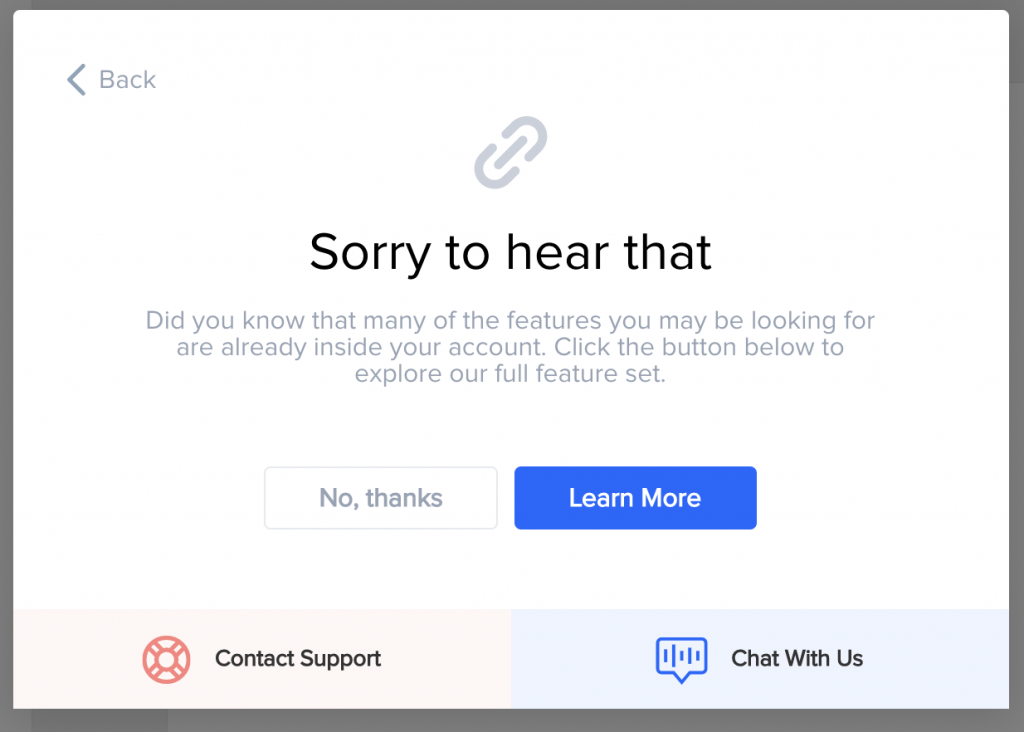
Was your product difficult to use?
This is the perfect time to schedule a meeting with your customer success team to help them overcome their challenges.
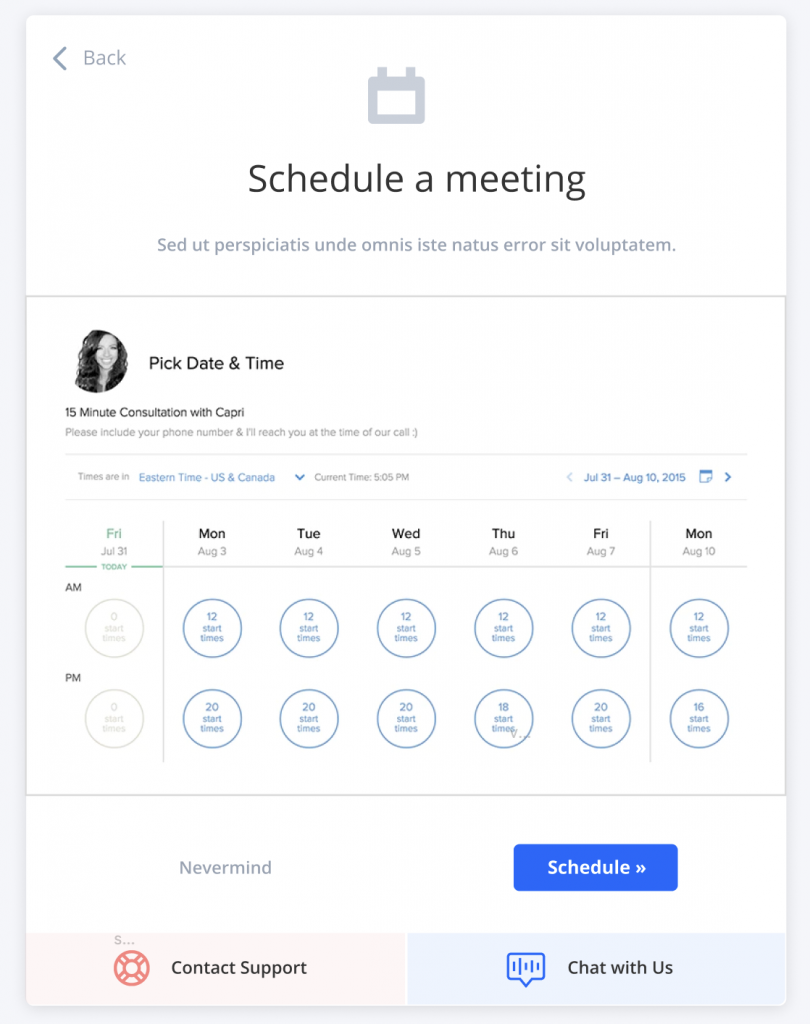
If, after your rebuttal, they’re still adamant about leaving, the next step is asking for feedback. People who leave your service voluntarily are a goldmine of insights about where it’s falling short.
Even though you may not be able to keep that customer on board, you’ll be able to improve your product going forward so those issues won’t occur again.
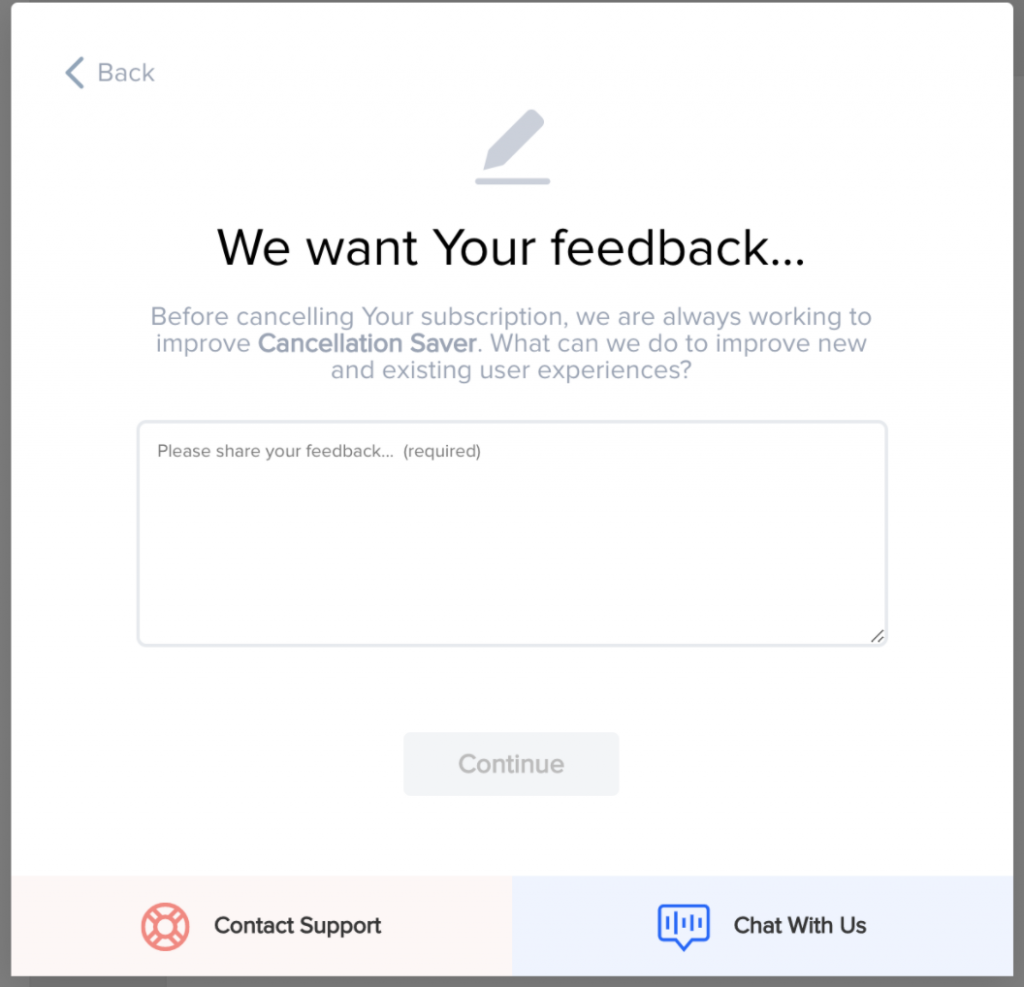
The last step is a subtle one, yet effective at retaining customers.
People signed up for your service to access specific features that they believed would help them solve a problem. When they cancel their account, they’re losing the ability to solve that problem.
Add a screen at the end that lets them know they will lose access to all features and any data that has been stored will be deleted. Require them to tick a box acknowledging they understand. At the very least it’ll make them pause and consider their choice.
In some cases, they’re stop and evaluate whether or not they should give it another try.
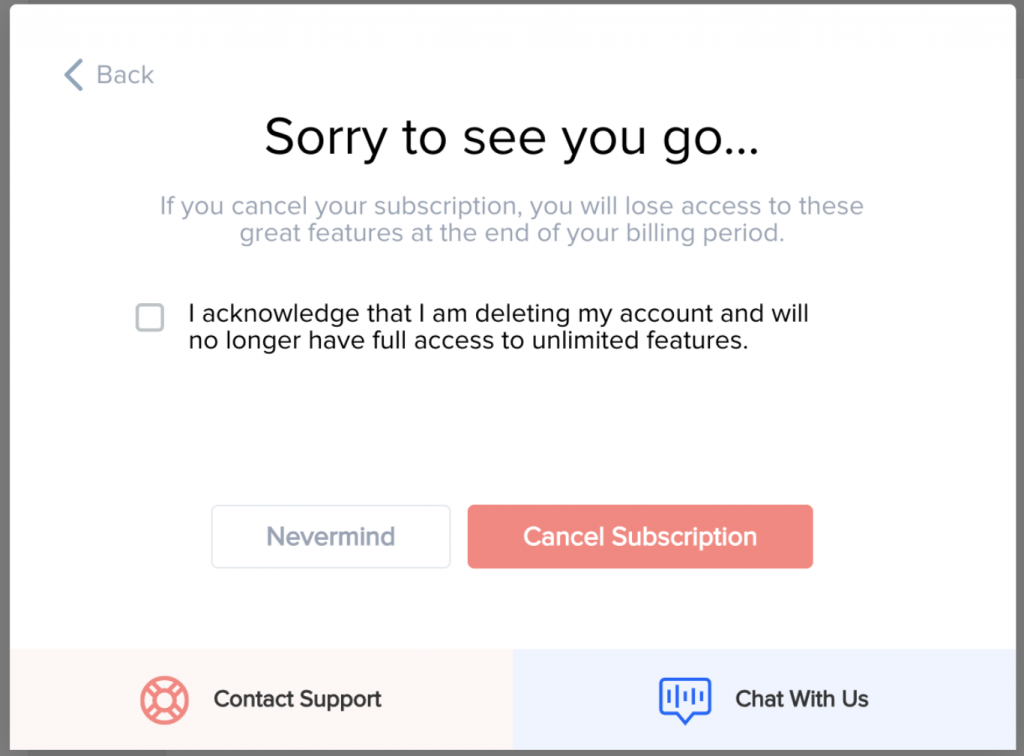
Once your subscription saver is active, you can see at-a-glance how effective your retention flow is at retaining customers who were looking to cancel.
You can also see why people decided to cancel and the feedback they left.
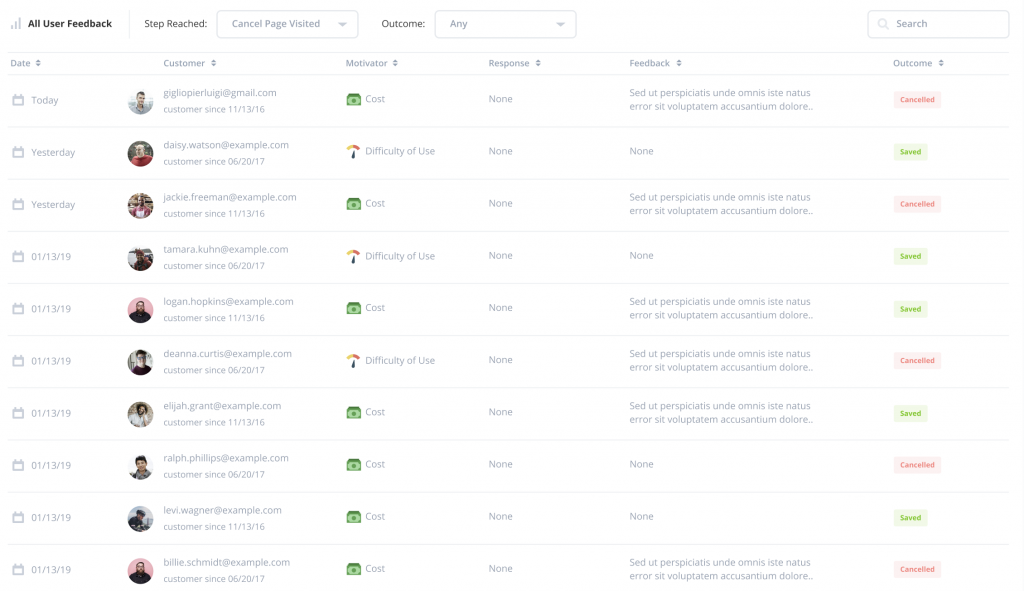
Running a subscription business has its own challenges that, if not managed properly, can make it impossible to grow and scale. Involuntary churn shouldn’t be one of them.
The cancellation saver inside PayKickstart will automates this entire process for you. Instead of trying to hack together multiple tools or get a developer to create and maintain it, you can now set it up, customize it, and watch as it recovers 30 – 50% of customers who would’ve otherwise churned.
Create your PayKickstart account today and enable your cancellation saver within minutes!
Daniel Ndukwu is a regular contributor to the PayKickstart blog. He has extensive experience with online businesses, conversion optimization, and subscription revenue models. When he's not writing insightful content, he works with other entrepreneurs to help them grow their bottom line.
Read More About Daniel Ndukwu