Subscription growth hack (by PayKickstart)
Facebook Group - 3,932 members
Visit Group
The great thing about spikes in website traffic is that it means we’re doing something right. Customers are finding our website and this is a great thing!
However, sudden spikes in demand can put a lot of pressure on your website. If you don’t anticipate these spikes, it can put your website offline at precisely the wrong time. This can lead to a loss of traffic, a loss of revenue – and a loss of trust among your customers. After all, a slow loading website will cause site visitors to head for the exit door. And this is especially painful for you if it happens during the SaaS checkout process.
In this article, we’re going to take a look at 7 actionable steps you can implement that will ensure your website is able to handle sudden spikes in demand.
Improve Your Hosting
It’s really important that your hosting is able to cope with a traffic surge, and indeed improving your hosting is the first thing you need to look at. It’s the bedrock of your success as it builds the foundation that allows your website to stay strong in the face of sudden spikes.
A good hosting provider is able to cope with higher demand, and this is important because it means that your customers won’t notice any difference. And as we all know, a good user experience is key to online sales.
When looking for a hosting provider that’s able to scale with you, it’s a good idea to, first of all, check out reviews. Then, communicate with any potential hosting provider about whether or not they have a scaling option that’s suitable for your website and business. They will talk to you about how to handle traffic surges, and they will also outline a plan that’s affordable for you.
Examples of scalable hosting providers include SiteGround (great for high traffic websites) and HostGator, which is good for scalability, but which is also affordable.
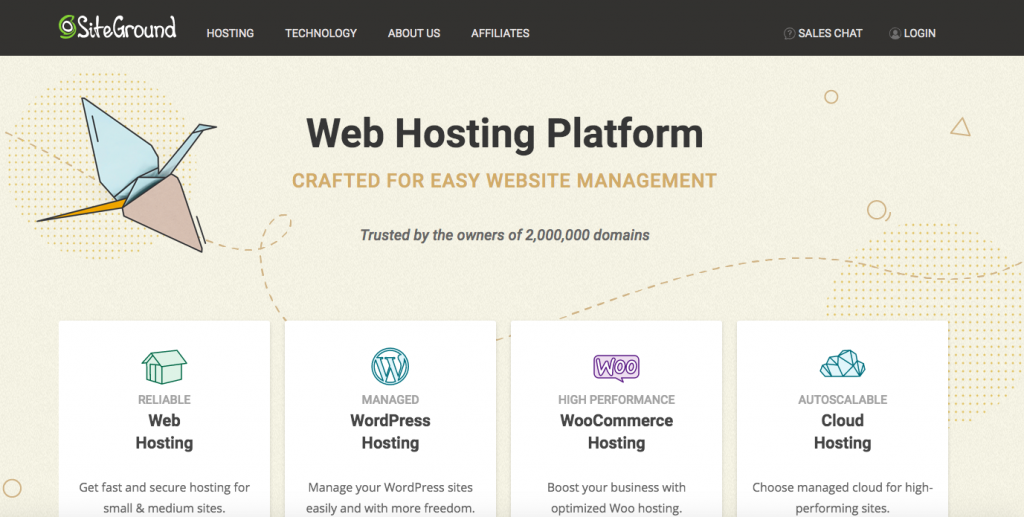
Use a Content Delivery Network
One of the best ways to prevent a crash due to traffic spikes is to use a CDN. A CDN (Content Delivery Network) adds a bit more optimization to your site, which helps it to cope with a traffic surge.
What is a CDN?
A CDN is a geographically distributed set of servers that cache your website content at the network edge. This boosts your overall performance as it means you’re ultimately reducing hosting bandwidth – and therefore taking a load off whenever there’s a sudden spike in demand.
CDN’s also improve website load speed, they increase content availability, and they boost your website security.
Perhaps more importantly, they ensure that your website is always online – even if there’s a sudden increase in demand, and they do this by distributing network traffic over numerous servers.
Examples of popular CDN’s include Sucuri, which comes with a WP plugin, and which is popular with SaaS companies; and StackPath, a CDN that can be used on an unlimited number of websites, and which comes with 1 Terabyte per month bandwidth even with their basic plan.
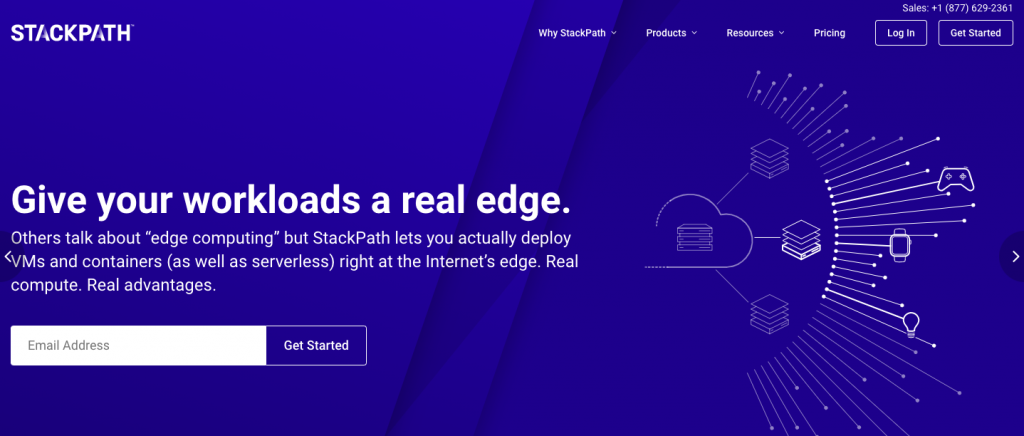
Optimize Your Websites Assets
Improving your host or using a CDN can certainly help your website handle sudden spikes in demand. But you shouldn’t rely on your hosting provider to do all the work. To ensure your website isn’t putting too much pressure on your server each time you’ve got lots of site visitors coming through the door, you need to do your bit.
And one thing you can do is optimize your website’s assets, which in turn will improve its performance.
For example, you can optimize caching at the browser database, page, and server levels. It’s not the most complicated of tasks, but if it’s something you’ve never done before, you can have a chat with your web host. They should be able to help you.
On the other hand, if you’re using WordPress, there are caching plugins you can install that will do the hard work for you.
You should also optimize your photos and video files. As we all know, images can put a massive burden on a website, and this is even more true whenever there’s a surge in traffic. To reduce your file sizes, you can use file resizing and compression tools, such as TinyPNG. TinyPNG comes highly recommended because it lets you compress your files in bulk. I’d say to reduce your images to around 75% of what they currently are.
As well as caching and images, you can also optimize your databases. This is the hardest bit, although if you’re using WordPress there are again plugins you can use. That said, in order to ensure databases keep processing incoming data requests whenever you’ve got a traffic surge, you’ll need to use a managed database solution because this will show you exactly what needs to be done in the event of a traffic surge.
Reduce Your Deliverables
Bandwidth usage must be reduced during a traffic spike. Why? Because this will put less pressure on your server. As a result, site speed will improve, and so will the customer experience.
Reducing your deliverables can be done in a few ways. For one thing, you can configure your server using Gzip compression so that it compresses code. Don’t worry – this won’t affect performance.
You can also use a tool like JSCompress to eliminate comments and white space, as this will further remove the strain on your server.
Another idea is to reduce the number of HTTP requests. If there are too many HTTP requests, your website will take too long to load – and it could even crash. Moreover, if your files are too big, the HTTP requests will be longer. Here’s an excellent resource that will help you reduce your HTTP requests.
Also, in reference to something we mentioned earlier, you should also compress your images so that they’re optimized for better performance.
Anticipate The Spikes
If you can spot a spike in traffic before it happens, you can more easily deal with it. Anticipating spikes requires solid analysis and good communication, and it not only buys you time, but it will also prevent stress as you get to grips with things.
You can use past sales data to spot patterns and trends. Naturally, not all the spikes that occurred in the past will occur in the same way, but you’ll still notice patterns and trends that can be of use to you going forward. For instance, past promotions can indicate what kind of sales volume you’ll be looking at next time.
You can look at industry trends, too. For example, let’s say you’ve got a new service that’s about to be launched, and know for sure this particular service has been in the media recently. This alone suggests there’s going to be a huge demand for it.
You should also chat with your marketing team so that you know exactly what they’re planning. Why? Because it’s their marketing campaigns that could lead to a sudden spike in demand. Converse with them, get the full picture, and know what you’re dealing with.
Monitor Real-Time Performance
Earlier we mentioned how it’s important that you use past sales data to help you anticipate future demand. It’s also a smart idea to monitor real-time performance, too.
Why? Because this will help you react to demand there and then.
There are a number of tools you can use to help you. For example, Pingdom is a speed monitoring and uptime tool that keeps an eye out for upticks in site traffic. If a traffic surge is causing something bad to happen, the tool will let you know straight away. This ensures you don’t lose sleep over potential surges in demand.
That said, you should also monitor your backend performance, too. Your hosting provider should help you out on this one, but it’s still a good idea to monitor a few key metrics yourself. These include disk space, memory, application performance, and even connectivity, such as bandwidth utilization. By monitoring these metrics, you’ll a) get to understand them and b) you’ll be able to understand when there’s a potential issue immediately.
Don’t Ignore Things
Lastly, it’s really important that you don’t ignore apparently “minor” issues.
For example, earlier in the article we spoke about the need to compress images and optimize your website’s assets. This is so that they don’t bring your website’s performance down.
However, it can be really tempting to ignore one or two seemingly minor issues because we assume they won’t cause us too much trouble.
Or, at the very least, we think we’ll return to that oversized image at a later date.
The problem here is that any potential bottleneck can cause you a major headache if you ignore it. Once traffic begins to surge, you will encounter problems if that oversized image is still there.
If something isn’t right, or if it’s buggy, you need to fix it immediately. Don’t ignore things. Sort them out ASAP.
Conclusion
Because sudden spikes in demand can cause your website to crash and site visitors bail, it’s really important you put in place procedures that allow your servers to keep working.
Use the tips in this article to anticipate a spike in traffic, to deal with a spike – and to keep making sales.
Deana is an internet marketing specialist and self-professed geek, passionate about writing. She enjoys sharing the knowledge and expertise she gathered with her team but also with wider audiences.
Read More About Deana Kovac