Subscription growth hack (by PayKickstart)
Facebook Group - 3,932 members
Visit Group
Right now we live in a rather shaky global economy and for the first time that includes online businesses, alongside brick and mortar ones.
With a continuing pandemic, many with lessened or suffering income and small businesses in particular taking a hit, maintaining pre-established customer bases is more important than ever.
At the same time, churn is an expected part of any brand’s growth map. No one can keep customers 100% satisfied all the time and for some it may not even be a matter of being happy or unhappy with the product. Some of the most common reasons for ending a subscription include:
Keeping those reasons in mind, it brings up an interesting issue: how do we know what they are cancelling for and how do we combat that churn?
Let’s look at some of the ways we can start to slow that churn and retain more memberships over the long term.
PayKickstart offers a cancellation saver, that helps you identify the weak spot in your funnel on a customer by customer basis.
Put simply, it offers your customers to select the reason for canceling
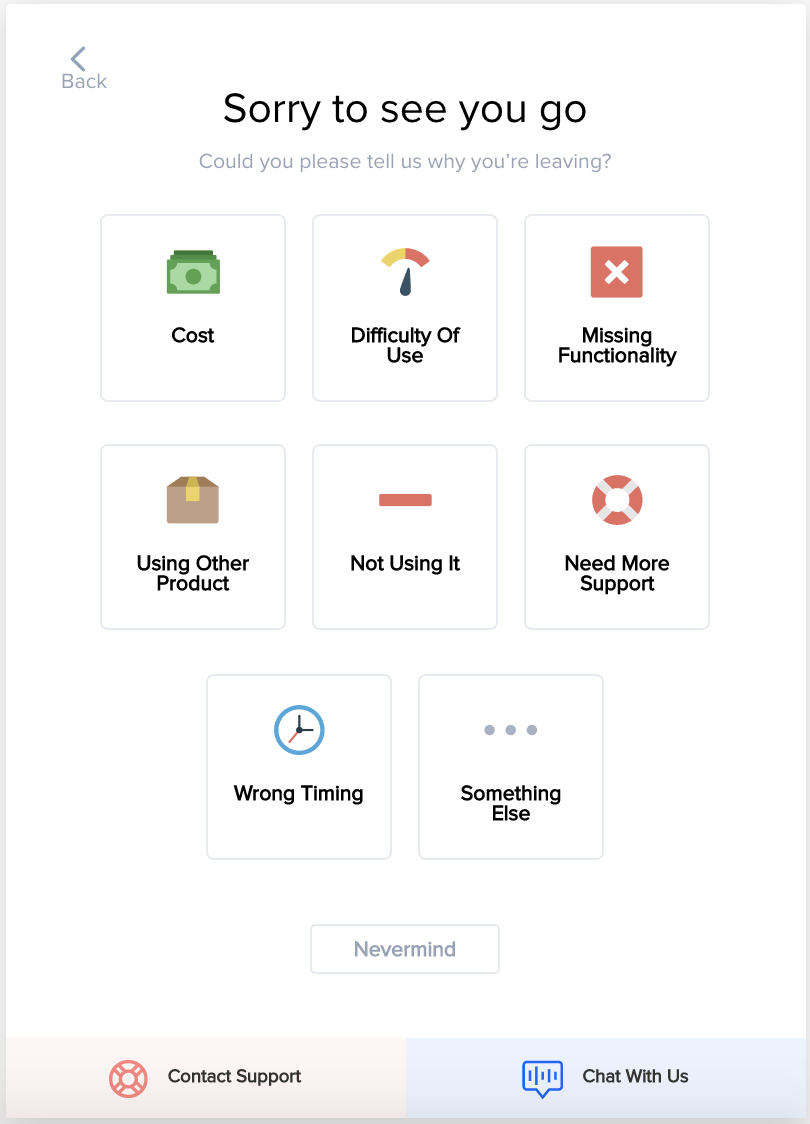
and then gives them an alternative solution based on the selected reason.
For example, if the customer pointed out that your product was too expensive for them, the feature will automatically offer them the option to downgrade to a more affordable plan
It automates the process and anyone who has had to go through a churn audit manually knows that anything that simplifies and provides that data is worth its weight in gold.
This is one of the easiest ways to stop that churn but it is also one of the most in depth. It starts by a customer hitting that cancellation button or contacting your customer service to terminate their account.
Your first step is always going to be asking, “Why?” When this is done through customer support, it is usually a bit easier to narrow down the finer points and get a really clear picture of what has gone wrong. Not all customers will be up front about it but others will give an earful. This is valuable information and a great opportunity for your representative to have an apology and to counter with either information or a retention deal.
Most of the time, you will be dealing with automatic cancellations done through the user’s account settings. Here we can offer a simple task flow that can start with a survey asking them why they are leaving. Having a collection of the most common reasons, then an Other box for them to input their own information.
PayKickstart has an automated surveying feature that allows you to better understand your customers’ reasoning behind various buying decisions. Each surveys is triggered based on a customer’s action (refund request, customer support interaction, cancellation request, etc.) and takes seconds to complete:
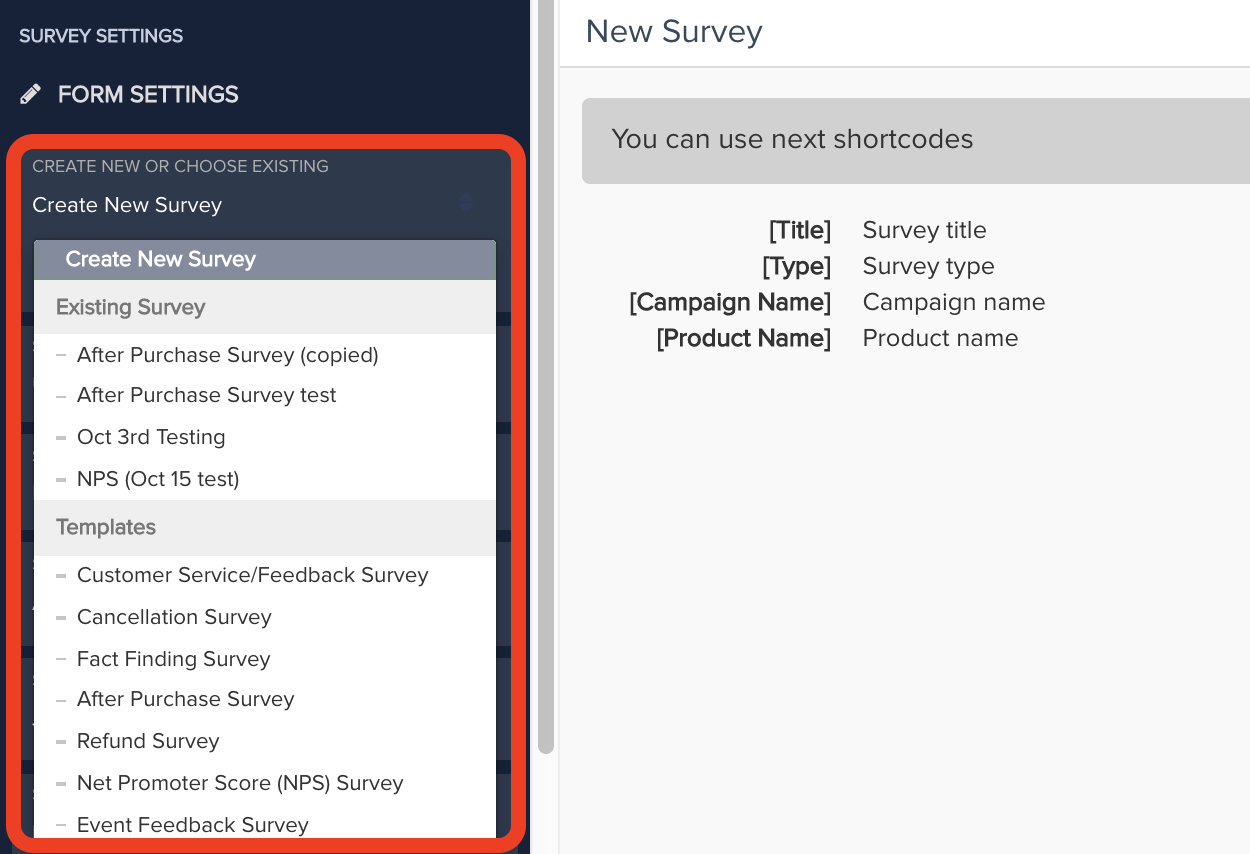
Once you have a reason, you can automate a response. Was it that they did not see a feature listed they wanted? Link them to your knowledge base where you go over each one, just in case they missed it. Is the product too expensive or they aren’t using it often enough? Give them a month free to try it out, or apply a long term discount. That is also a great place to offer a downgrade to a more affordable option.
Whether they change their minds or not, you can ask them for feedback on what could be done better in the future. This in itself will help with churn in the future because you will begin to see patterns in that feedback and get a wider view of what it is your target demographic expects.
Finally, don’t forget to give them one last chance to change their mind: make them select an acknowledgement box that states their information cannot be retrieved once cancellation is complete. Or give them the option to pause their subscription for a time and come back without losing anything.
You would be amazed at how often this last step saves a customer.
You should always be monitoring customer accounts to see their usage and inactivity. A customer who has not been actively using your product is more likely to get angry when that monthly charge comes through and cancel altogether rather than begin using the service again. It is best to catch them before then and see if you can engage them.
Nothing too intensive has to happen here. See which accounts have been inactive for at least a few weeks, though setting parameters to as much as almost a month means you could be catching them before their cycle. Then send them a quick message reminding them of features, letting them know of upcoming updates or just mentioning that they haven’t logged in for a while.
It is also useful to set up alerts for late payers. These will help you identify customers that may need a personal email or an alternative method of contact. PayKickstart’s built-in invoicing option (as well as most other accounting software solutions) will help you set those alerts up:
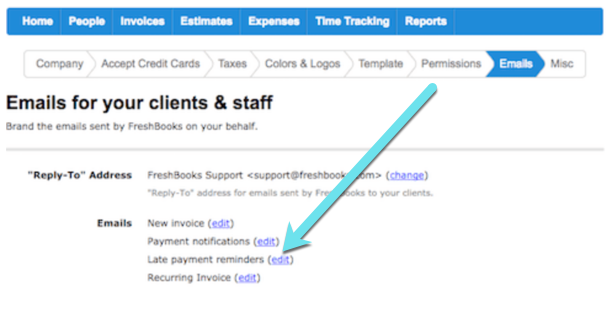
This is another awesome way to help eliminate churn. We all know there are some customers out there that will contact customer service for anything, even if it can be easily found on the website. That doesn’t mean that it can’t be a warning sign.
If you are seeing a surge in customer support tickets, especially coming from particular customers, it could mean one of two things:
Either way, reach out for feedback and to offer more personalized assistance.
Has a customer recently exported all of their data and begun removing it from their account? It looks like a full scale migration may be on the way. This kind of odd behavior may be a sign of a cancellation looming on the horizon. Time to check in!
It is also a good idea to set up simple web forms to collect your customers’ feedback.
Do you have any other tips for eliminating that pesky turn rate? Let us know in the comments.
Ann Smarty is the co-founder of Smarty.Marketing, an SEO agency specialising in AEO/GEO, digital PR, and Reddit marketing. She is the former Editor-in-Chief of Search Engine Journal and a contributor to prominent search and social blogs, including Small Biz Trends and Mashable. Ann is also a frequent speaker at Pubcon and the host of a weekly Twitter chat #vcbuzz
Read More About Ann Smarty