Subscription growth hack (by PayKickstart)
Facebook Group - 3,932 members
Visit Group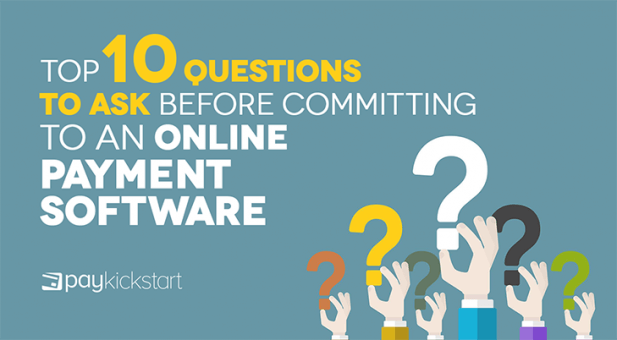
If you set up an ecommerce store or decide to offer Software-as-a-Service through the cloud, one of the most important decisions you’ll have to make is deciding which online payment software to use. The software you select could have a big impact on conversion rates, sales, profits, and other metrics.
Before committing to any online payment software, you need to ask yourself several important questions. Let’s go over some of those.
First, it’s smart to use online payment software that offers customers a variety of ways to pay. Some solutions will only accept credit/ debit cards. Others will accept only Paypal or Square. It’s best to use a payment software that accepts multiple types of payment.
Why? Some customers have preferences, preferring Paypal or their credit cards. Also, if a customer’s first choice for payment is declined, you should give them a chance to pay with another method. This can help lower abandonment rates and increase conversions.
Data breaches, viruses, malware, there are so many risks on the World Wide Web. If you use and/or store sensitive information, such as credit card numbers, you must encrypt and secure the data.
Make sure any transactions are secure.
At PayKickstart, we work exclusively with trusted third parties that take security seriously. These third parties are PCI compliant and go to great lengths to secure data.
Next, you need to figure out how much you’re going to pay for your online payment processor. Markets are competitive and every business wants to keep overhead costs low. Start by examining the monthly subscription costs and what comes with each plan. Make sure you check if the costs are annual or monthly, as well.
Before committing, you need to figure out if there are transaction fees, and if so, how much they’ll cost. If the service provider charges such fees, you should look at your historical sales data to determine how much you’ll be paying. Keep in mind, as sales rise, fees could also increase.
The total costs can be quite expensive. Some shopping carts, for example, charge 2.9 percent and 30 cents per transaction. So let’s say you have a hundred sales a month averaging $50 dollars a piece. Fees could roughly break down as so:
30 cents X 100 = $30
PLUS
1000 X $50 X 2.9% = $1,450
Suddenly, you find yourself paying nearly $1,500 a month just in transaction fees. Fortunately, some online payment solution providers charge flat fees. At PayKickstart, our basic plan costs just $29 per month and $99 per month for the professional plan.
There are many different programming languages, content management systems, and other things that go into bringing the World Wide Web to life. Unfortunately, everything isn’t mutually compatible. If you find software that you like at a price that makes sense, your next step is to make sure that it’s compatible with your website.
Generally speaking, you’ll either want to talk with your IT team or the software provider’s sales/support team. It’s smart to do some research as well to see if other clients using similar technology have had any experience with the software in question.
Some software programs can be a real pain in the you know what to set up. Once you create a short list of software solutions, or hone in on a particular one, head to Google to see if you can find any reviews or insights into the installation process.
Ideally, installation should be a cinch. Some online payment software solutions can be installed with just a few quick clicks while others are a hassle. If the installation process sounds complex, you should ask for input from your IT team.
You want software that is up-to-date, secured, and well-maintained. The only way to ensure all of the above is to frequently update the software. It’s best to work with service providers who are regularly updating their software, adding new features, ensuring everything is secure, and that their solution is on the cutting edge.
You can check for version lists, release schedules, or press releases to see how frequently the company updates its software. If that information isn’t available, you can also ask the sales team.
Problems can occur. Even great software sometimes breaks down. Or you may have trouble figuring out how to use useful features. And sometimes, the online tutorials and support community won’t be enough. That’s why you need to pay attention to customer service.
Always pay attention to customer support.
What’s the company’s reputation regarding customer support? Often, customer reviews will mention customer service experiences, both good and bad. Also, check to see what fees the company charges to provide customer service or if it’s free.
In the past, shopping carts, payment processors, and the like were simple tools. They enabled customers to check out and make payments, and often not much more. However, savvy developers (including those at PayKickstart) realized that the shopping cart can be used to drum up sales.
At PayKickstart, we offer one-click upsells and order bumps, among other features. Our own tests have proven that these features can greatly increase revenues. During one three month period our one-click upsell feature generated an extra $3.78 million dollars in revenues and more than doubled average customer value.
Finally, sometimes it just doesn’t work out. You thought you made the right choice, but now that the solution has been implemented, it’s not working out. You should check to see if the company offers a money back guarantee. Also check if there are any cancellation fees and what cancellation process is like.
Choosing the right online payment software provider is difficult but important. Your payment solution could have a big impact on sales and revenues. Costs will also impact your bottom line. By choosing an affordable, feature rich online payment solution, like PayKickstart, you can keep costs low while potentially increasing sales.
Michael Harbone is an experienced copywriter, writing professionally since 2017. He has written for multiple digital marketing companies gaining the reputation for writing engaging, concise articles one which received an award from Upcity.
Read More About Michael Harbone