Subscription growth hack (by PayKickstart)
Facebook Group - 3,932 members
Visit Group
One of my group coaching students recently asked me:
“Are membership sites trending up or down?”
And my answer to that was simple… As long as businesses have been selling goods/services to people – “memberships” have been around and they’re not going anywhere. They’re just found in different forms.
First were the days when the milk man would come by every week and drop off a gallon of milk. Then were the days of Columbia House where you would get 12 tapes or CDs for the price of 1 if you subscribed to their annual membership.
Fast forward to today…
Memberships come in all different shapes and sizes.
From Netflix to Weight Watchers to SaaS apps to Info-Product Training and everything in between.
A real, sustainable business runs on recurring revenue streams. There’s nothing more frustrating than reaching your monthly revenue goal, but then the next day you have to start back at zero once again… each time a new month starts.
And this is exactly where membership sites come into play.
But…
Do you know how to run a SUCCESSFUL Membership site?
And do you know how to rinse and repeat them?
Let me show you how anyone, even if you have no experience at all, can…
– Create a Membership Site in ANY niche
– Create & Manage Content with Ease (keeping members active and paying you every month)
– Identify Where Your Target Market Hangs Out and “siphon” them into your membership.
In the digital era we live in now, it’s actually A LOT easier than it used to be. Technology, software, equipment – is super affordable now to make it all happen.
It all starts with finding the right profitable niche.

A niche is a certain topic or subject in marketplace. Each niche has a particular audience with particular needs or goals like cooking, crafting, or internet marketing. Some are more profitable than others, so it’s important to focus on niches that can pay the bills.
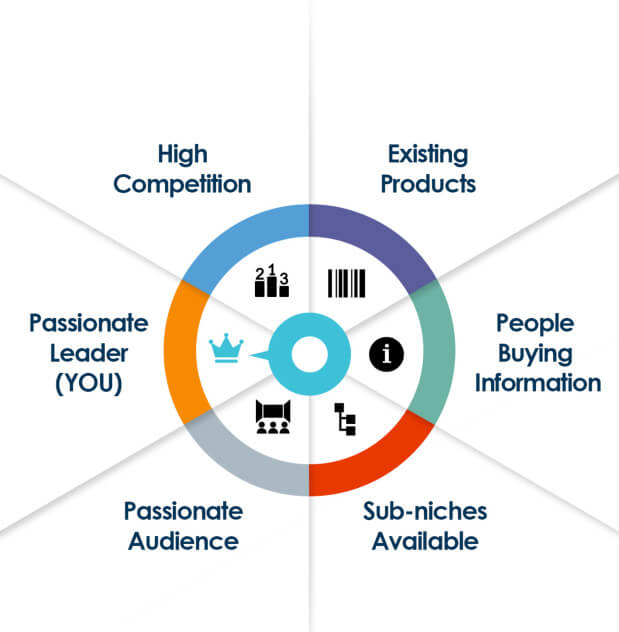

Before your membership site goes live, you’ll want to spend ample time laying a strong foundation. Without it, the structure of members you build upon it will falter, and you’ll miss out on the real long-term profit potential. There are 5 main elements before you make your website live:
Don’t forget to include a small, visual ‘add to cart’ button on either the top or side-bar. This is a quick way for members to renew their membership while they’re perusing any page, and when you use a one-click program like Pay Kickstart, they won’t be taken through a series of extra forms to renew their membership.
4. In-Depth Content Pages: This is the entire reason members are signing up to your website. This is the information that your members come for, so make it simple yet effective. Include these essential elements:
A. Headline: Have a headline that gives customers an idea of what they’re going to be learning about inside of ‘Lesson 1’, for instance.
B. Content: Deliver videos that walk them through the process and help to train. Don’t just post the video; give a pretext, bullet-points, and key features to warm them up first. The video is the main content of your content page.
C. Download Links: This may not apply to all the lessons, but a majority reference some other site or file. If so, make sure you include that under the video.
D. Comments: Keep these turned on! They want to leave a comment to ask questions or leave feedback, so keep the comments on so that you can continue the engagements. This dramatically increases respect and responses.
5. Support/FAQ Center: There will always be members who have questions and need help, so make this page to provide support and answer questions.

Private Label Rights (PLR) articles are a relatively new twist on content building consisting of a special type of right or license which you purchase where you are legally allowed to edit and publish the article as your own. High-quality PLR can help grow your business and your membership. You’ll still need to customize this PLR to make it unique to your members and website.

Popular blog content can be reposted to your blog, used as content for your members’ area, or whatever you need. If you have your own blog, it could be a good idea to take popular blog posts and turn them into articles or other pieces of content…but right now, we’ll focus on repurposing other peoples’ content.
Search on Google for your topic and add ‘+ blog’ to find some trending blogs that are related to your niche that you think your members would love.
Hire a virtual assistant or writer, link to the blog post you’ve found via the method above, and have them rewrite it or turn it into an article or report. Post it inside your members’ area for use.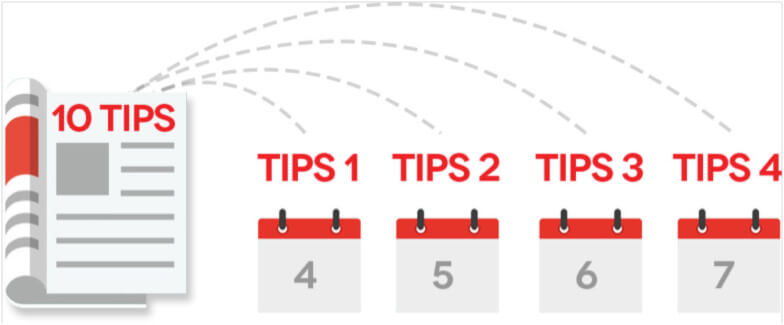
Better yet, break up the blog into multiple uses to cover several days. For instance, if the blog is ‘Top 10 Tips…’, then over the course of 10 days, reveal a new tip that you rewrote for your own blog. This drip-feed extends the longevity of the repurposed content.
Experts can create content for members’ area to reduce the load of work that you have to do. What types of content can they provide?
Contact popular vendors by finding top products, and reach out to those sellers, asking them on how they’d like to proceed (monetary exchange, publicity pushes, etc). You can also reach out on related forums on niche websites to connect with experts in the field.

You’re going to have a hard time getting members to stick around if you’re not engaging with them to increase the loyalty and keep them coming back for more. Engagements keep members active within your website. This is where a few engagement hacks come in handy.
Members love premium content that is created just for them. If they feel like they’re getting something special, they’ll keep paying for their memberships. This is different from the public blog, and get the members to engage with this special content in the comments.
Inside of your premium blog, ask questions at the end. Then, respond back to them, and start conversations. Simply ask the questions at the end of every single blog post, and make sure to respond to those comments as well to build rapport.

This is the very best way to keep members excited every single month for the content you’re releasing. Webinars are live meetings that take place over the internet. It consists of an instructor as well as viewers (your members). The presentation can include key speakers, but they’re mostly important because of the relationship-building it causes. There are two main benefits to webinars:
So you’re sold — now what? These are the two main things you’re going to need for your first webinar:
At the end is when you’re pitching your product, but check out more info about our webinar close formula <<HERE>>. Don’t forget that your webinars are just another tool to keep your members engaged, so always integrate it into the membership site, making the renewal button linked to Pay Kickstart visible at all times on the navigational toolbars.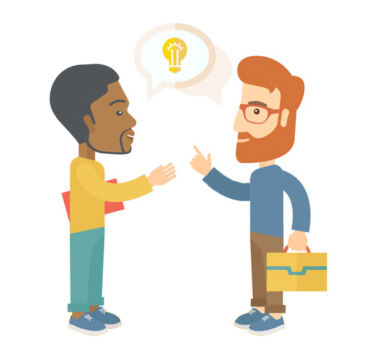
Inside of your members’ area, host a members-only forum or direct them to a closed Facebook Group. There are a host of benefits to doing this:
Members who build a relationship in your forum are more likely to continue to stick around longer.
Having a comments section is the easiest way for members to communicate with you on a one-on-one basis. Have comments sections on everything you present to members like:
Ask questions on your content pages to initiate the conversation and get readers posting in the comments. Then, turn around and engage in the comments to get them engaging with you at the same time. Start a discussion and build a relationship.
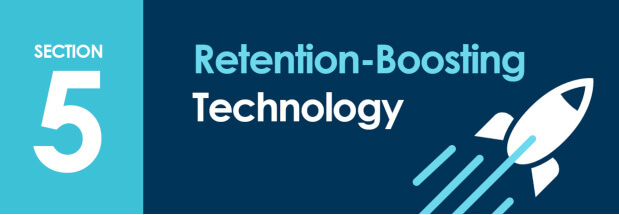
Living in the stone-age can be a dealbreaker for members looking to develop a lasting, useful relationship needed for a recurring membership program. If you’re creating awesome content like podcasts, mp3s, and webinars, you’ll need a few things to get started:
Once you’ve got the goods, then it’s time to start creating your high-quality training videos and podcasts. Invest in software that can record and edit easily, and there are plenty out there on the market to choose from.
To wrap things together, you’ll need to spend some extra time investing in programs that can bring the tangible technologies together into a coherent format. This includes more obvious programs like ones that create and edit videos as well as the less obvious like integration systems and payment processing systems.
If you don’t have the technology where members can quickly hit that ‘add to cart’ button to renew their membership, then all of the time, effort, and money you put into the technological aspects of your membership site will be for naught. We recommend Pay Kickstart because of it’s ease of use, one-click upsell technology, and integration with nearly all of the popular membership platforms, including FreshMember.
The technology behind the programs you choose to outfit your website with can make a world of difference when it comes to keeping your members coming back for more. Pay Kickstart is the core of that retention process.
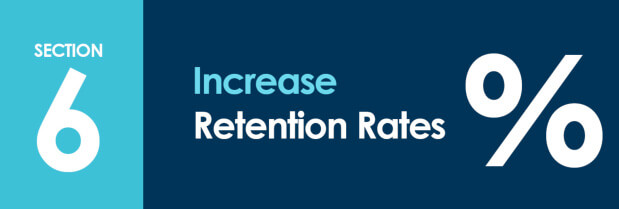
The key to recurring memberships is retaining old customers. You want your members to continue paying you every month while reducing cancellations in memberships.
By making things personal, you’re showing each customer that they’re important to you. You can do so by implementing a few of these retention hacks:
These surveys are sent out by you, asking customers whether or not they enjoy your service, whether or not they’d recommend your product, and so on. This is a perfect opportunity to find out what your
customers actually think as well as if they’re having issues.
Having one of these on your website can increase retention rates because:
Here, you build a stronger relationship with your members where they’re somewhat in control of their experience because you’re listening to their feedback and implementing effective changes.
Becoming a real expert at your support can dramatically increase the amount of happy customers you have, and this is reflected in the retention rates and recurring memberships.
From here, make sure you’re rewarding your customers for simply being customers. Taking care of your loyal customers is a great way to build a relationship where they want to stick around and support you even longer. Here are 5 ways to do it:
You’re giving away items, which can be considered losing money, but really you’re investing in long-term profits with short-term giveaways. Make sure to work with your payment system like Pay Kickstart to ensure that these free or discounted items are accounted for when your members renew their subscriptions with you as well. It’s easy to do, and it can make a world of difference in terms of customer satisfaction if the discounts and freebies are already taken care of before they renew.
There’s no better feeling than investing in a product that you think you’ll like only to be surprised that it was actually a much better experience than planned. You’re in charge of delivering the product, but make sure that you’re over-delivering above and beyond the expectations of your members.
To do this, you can under-promise. You know what you have to offer, so promise less than what you plan to give. Then, give even more bonuses like we’ve listed above to go even further. When members receive much more than they expected and/or paid for, they’re more likely to stick around to see what else is in store. Plus, it’s just good business.

You’ve probably heard about how first impressions can make or break a relationship. The same goes for the launch of your product. Choose the right time to launch your product. How do you know when the time is perfect to launch?
7 Elements to Creating a Killer JV Page:
Some folks have issues attracting and keeping their JVs, but as long as you have a killer page, you just need to advertise your launch. Post on forums, and use Facebook retargeting to add cookies on their browsers when they visit your JV page. Reach out to influencers in your niche as well to build relationships and garner more attention.
So what can you expect in your launch week? Review these 5 tips before the launch of your product:
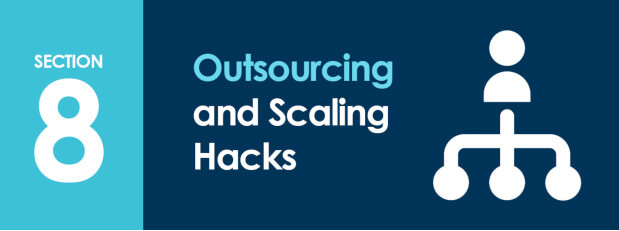
Increasing your recurring membership can also involve a bit of outsourcing and scaling. For instance, you’ll want to consider automating your memberships. Automate the following:
Outsourcing requires you hire others to help you run your business. You’ll need support assistants, virtual assistance, and technical assistants to fill out the support and automation aspects of your members.
One of our favorite automation and scaling hacks is FreshMember. With FreshMember, you can get a membership site with customized features up and running within five minutes. You’ll have branding options, automated sales process, and seamless Facebook integration with just a couple of clicks.
The best way to use your time to scale your time is with the 10-80-10 rule. You do 10% of the work to get it started, outsource 80% of the project, and the final 10% is you doing the final edits and changes to wrap up the project. That’s the blueprint to a successful business and scaling it to a new level.
Make an even more effective use of your time by investing in programs that boost retention rates and recurring memberships for long-term profits. Focus on programs built to support your content, support your membership site like FreshMember, and support membership subscription payments and sales automation like PayKickstart.
It’s about making the process easy and exciting for your members — and keeping them coming back for more!
If you’re not using PayKickstart to sell your products and handle all of your recurring subscription payments automatically, what are you waiting for? It’s free to get started today!
Matt Callen is co-founder of PayKickstart. He has founded several million dollar online businesses and lives in Indianapolis. Since 2006, he has helped hundreds of thousands of entrepreneurs scale and grow their online businesses with software and automation.
Read More About Matt Callen